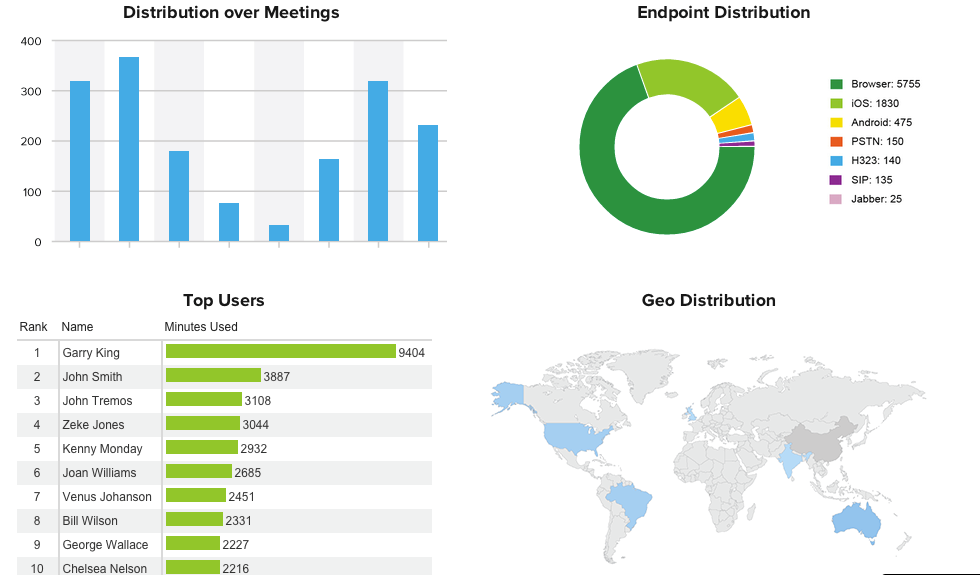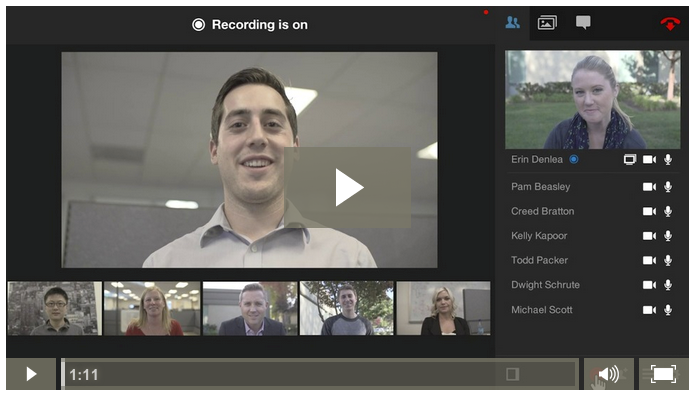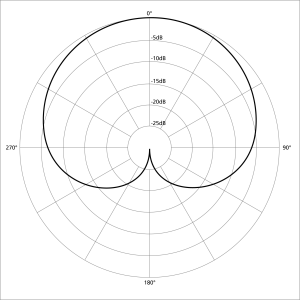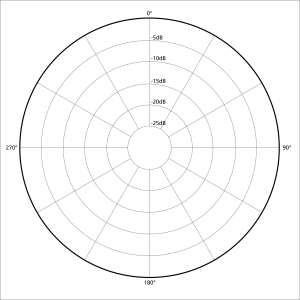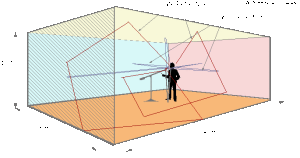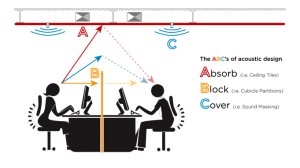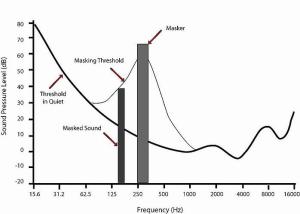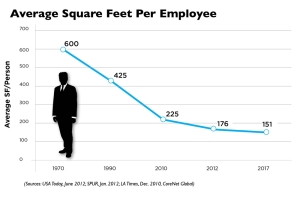Product Evaluation: BlueJeans Network
Product Evaluation: BlueJeans
The Challenge of Successful Video
Building a successful video collaboration environment for your business is not easy. Thanks to a workforce rich with young, tech-savvy workers used to good quality video in the consumer world, expectations are higher than ever. Yet due to a rapidly changing landscape over the past few years, many businesses feature a patchwork of solutions, leading to confusion and inefficiency rather than increased collaboration.
As the person in charge of your company’s video solution, where do you turn? The article in our knowledge base covers a variety of options: hardware-based endpoints offer high quality video but are expensive and still lack key features including mobile and desktop integration; infrastructure-backed hardware systems, while more feature-rich, are extremely expensive and complicated to deploy and manage; and software-based systems are affordable and come with many collaboration features but lack the reliability and security a business situation demands as well as interoperability with other systems.
An ideal video solution, then, would combine the “best of all worlds” mentioned above:
- High-quality video
- Collaboration features
- Mobile & desktop integration
- Interoperability with other systems
- Easily deployable & manageable
- Reliable, secure & professional
- Cost effective
A Single Solution?
BlueJeans is a video collaboration service that offers multi-party bridging as well as its own software-based conferencing platform. Let’s take a look at how it fares in those seven key categories (and for reference, here’s a link to our matrix comparing other popular software-based solutions):
- High-Quality Video: BlueJeans offers 1080p video, which is as high a resolution as is offered by any video conferencing platform today. Hardware solutions from companies like Cisco and Polycom often offer a “high resolution upgrade” to get to 1080p – with BlueJeans, it comes standard.
- Collaboration Features: BlueJeans provides many features that enhance efficient collaboration with other users.
- Multipoint: 25 users can join a meeting (an upgrade is available to allow up to 100), and the most recent 9 speakers will be shown on the screen. Skype and Hangouts max out at 10 users per meeting, and a even a 10-port multipoint control unit (MCU) from Cisco or Polycom would cost around $50k. The upgrade option provides easy day-two scalability, a rarity in the AV world.
- Recording: BlueJeans offers the ability to record meetings and store up to five hours of downloadable, mp4 video in the cloud as part of its basic package. An upgrade provides unlimited storage and other features.
- Content sharing: BlueJeans offers the ability to share content, including videos, to the far end of the call in a separate 1080p stream. While content sharing is pretty standard across video collaboration solutions, high definition video sharing is not.
- Advanced collaboration: BlueJeans also offers other collaboration features that are generally only seen in products focused more on data conferencing like Webex. These include chat and moderator controls.
- Mobile & Desktop Integration: BlueJeans is fully compatible with desktop, tablet, and mobile use. If users have previously-installed desktop or mobile systems, they can simply dial their BlueJeans number and use BlueJeans as a bridge. Or, they can use BlueJeans’ own software, available on browsers and as mobile apps.
- Interoperability: BlueJeans rose to popularity as a cloud-based meeting host and bridging service, providing transcoding that enables any platform to talk to any other. This is its number one feature, and it’s the only major service available that allows true “any-to-any” collaboration. H.323 codecs like those made by Polycom and Cisco, consumer-level codecs like Google Hangouts, and many more can all join BlueJeans meetings and communicate with one another (see the full list here). This in itself made BlueJeans an attractive product before many of its other features were deployed. Many businesses have come to feel pigeonholed after choosing a proprietary video conferencing solution; with BlueJeans, your business is free to communicate with virtually any other video platform available.
- Easily Deployable & Manageable: Traditional video conferencing systems require a months-long lead time: hardware needs to be ordered, on-site installation needs to be scheduled, technicians need to do the installation, and the system needs to be configured. Since BlueJeans is hosted in the cloud, no hardware purchase or on-site installation is necessary. BlueJeans systems are up and running in days or weeks, not months. Once deployed, they are easily manageable with Command Center, a management platform that comes with BlueJeans. Command Center comes with usage data and historical meeting analysis, so that IT Managers can easily monitor who is using BlueJeans, when, and where. An upgrade is available for more statistics.
- Reliable, Secure & Professional: BlueJeans also comes with a branding option, adding your company’s logo to your BlueJeans landing page, email invitations, and to the in-meeting screen. This makes your company look more professional and gives an impressive meeting experience to video participants. BlueJeans also offers a high level of security: participants are required to enter a nine-digit meeting ID number and a meeting password; an “encrypt meeting option” restricts the meetings to endpoints that use encryption; and “lock meeting” and “expel participant” options are available once the meeting has begun. As BlueJeans meetings are cloud-hosted, all meetings are outbound, meaning no participants ever dial in through your company’s firewall. This “dial-out” style routinely meets security standards set by financial institutions and other high profile BlueJeans clients.
- Cost Effective: BlueJeans’ pricing structure varies based on the size of the business. BlueJeans is certainly in a higher price bracket than free options like Skype and Hangouts, but is priced competitively with other enterprise focused collaboration platforms like Webex and GoToMeeting, and provides many more features and capabilities than these competitors. BlueJeans’ feature set is simply unrivaled for its price – a six-figure traditional videoconferencing infrastructure investment is necessary to even come close to its wide range of features. BlueJeans is no small investment, but its effect is profound enough for it to often be purchased as an annual capital expenditure. A free two-week trial is available to evaluate BlueJeans.
Statistics available from BlueJeans Command Center
A BlueJeans meeting utilizing the recording feature
An Enhancer More Than a Competitor
It’s important to realize that BlueJeans can be utilized in two different ways. Scenario one is a company unhappy with their video solution, or a start-up looking to enter the video world for the first time. In this case, the company can use BlueJeans exclusively, both as a multi-point bridge and as a software platform for conference room, desktop, and mobile use.
The second scenario is a company with an existing video system that works, but that is limited (as many of them are). Perhaps company A uses Skype, but wants to communicate with company B that uses Lync. Company C has five conference rooms with Cisco hardware and wants to have a call with all five at the same time. Company D might have Polycom infrastructure, but even that won’t allow them to talk to Company E who uses WebEx. A BlueJeans subscription solves all of this, allowing companies A-E to talk to each other using all of the features described above.
In this way, BlueJeans is not a strict competitor to the other video conferencing platforms out there: its actually more of an enhancer. BlueJeans can be the catalyst that spurs the strong utilization of existing systems that were previously only being rarely used.
BlueJeans in the Conference Room
Despite being a well-rounded offering, BlueJeans does bring challenges to the table (as virtually everything in this industry does). Whereas pre-configured Room Systems for Lync and ChromeBox systems for Google Hangouts are available, no pre-configured systems for using a Blue Jeans browser client in your conference room exist.
There are two things to consider on this topic. First, BlueJeans works with virtually any video system you may have in your conference room, so any pre-configured room systems, or any custom video conferencing system you may have in your conference room already, are more-than-likely already BlueJeans compatible. Secondly, if your conference room isn’t outfitted for video yet, this allows AV integration firms like PPI to design a custom a system based on your individual conference rooms with BlueJeans usage in mind.
The Interoperability of BlueJeans
Conclusion
Unlike hardware manufacturers usually do, BlueJeans offers a free trial before any purchase is made. Contact a PPI Account Manager today to discuss your company’s video environment, and to see how BlueJeans fits in.