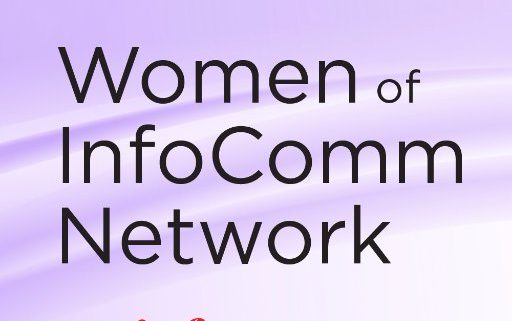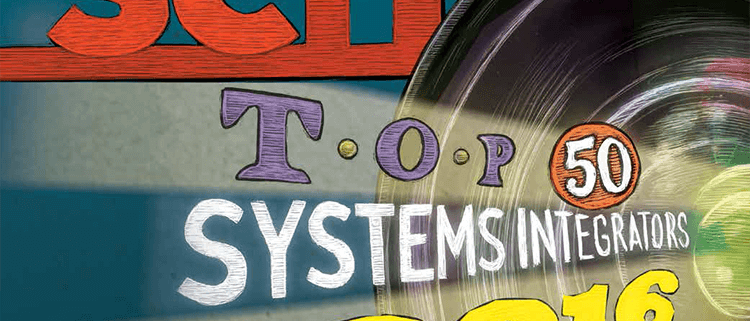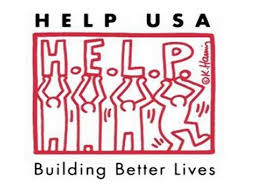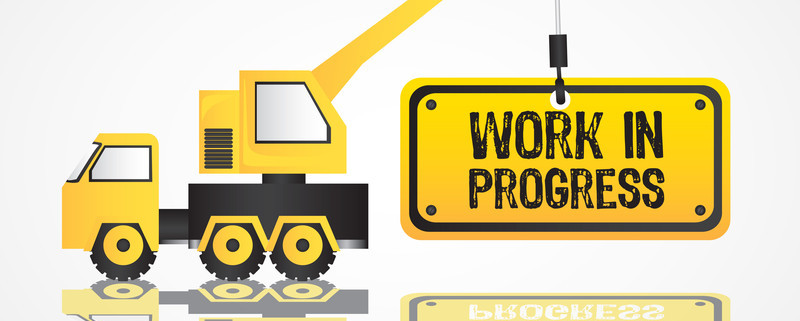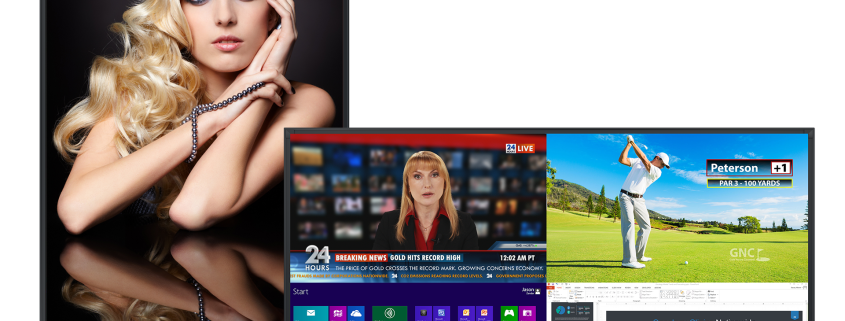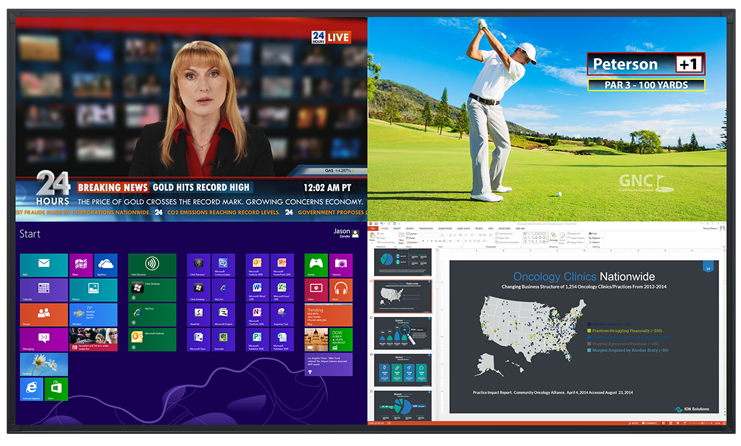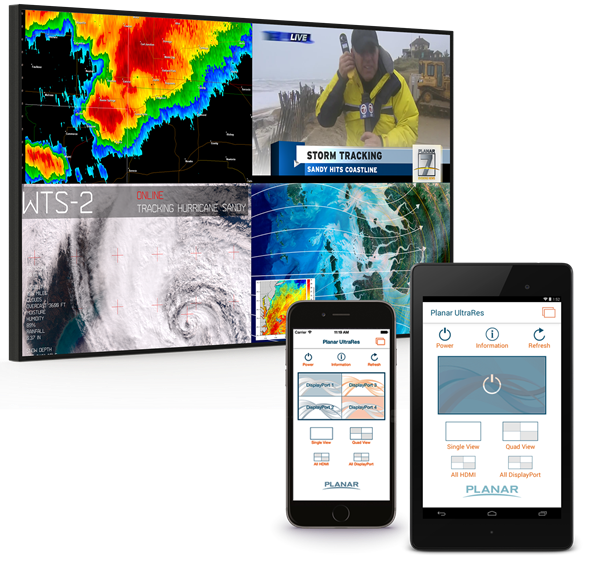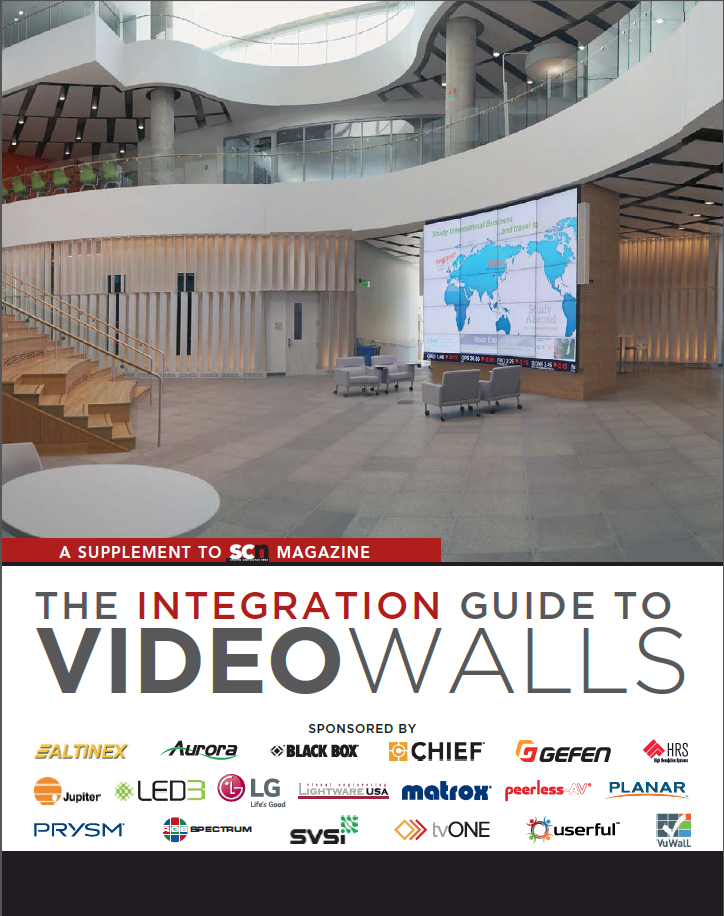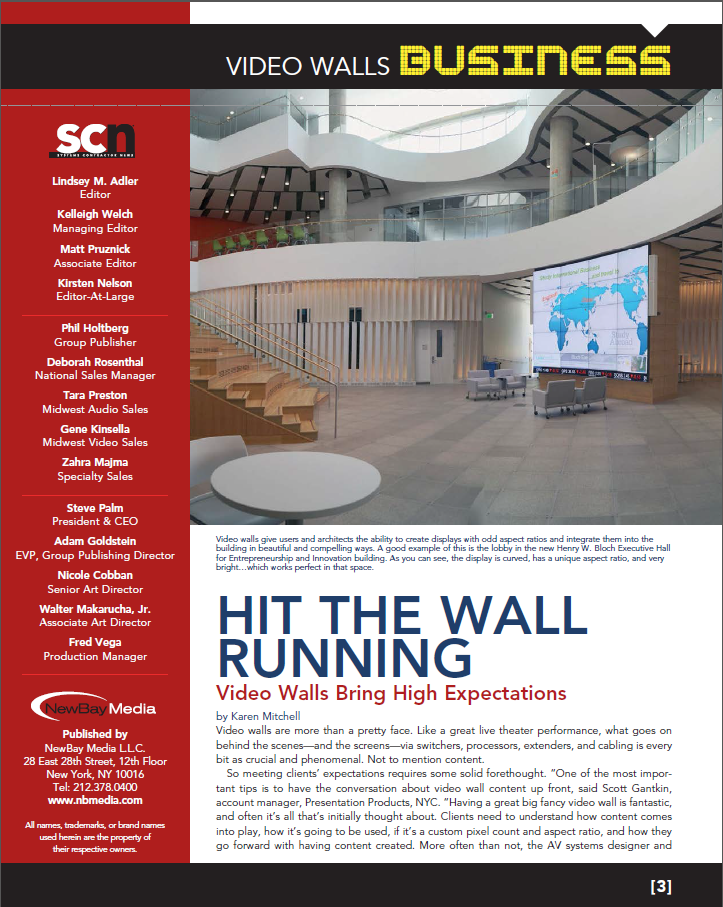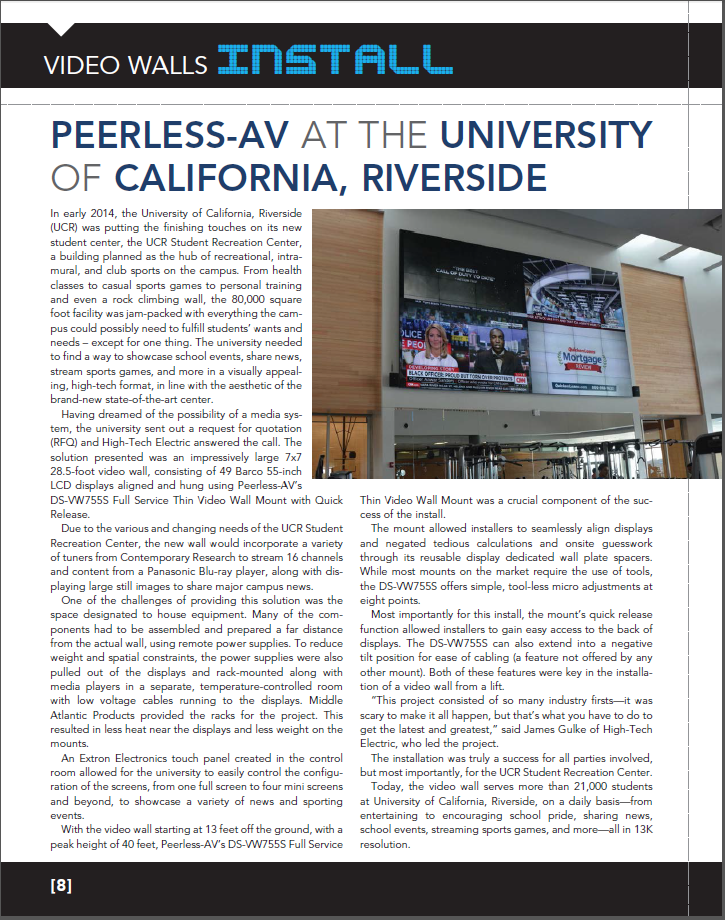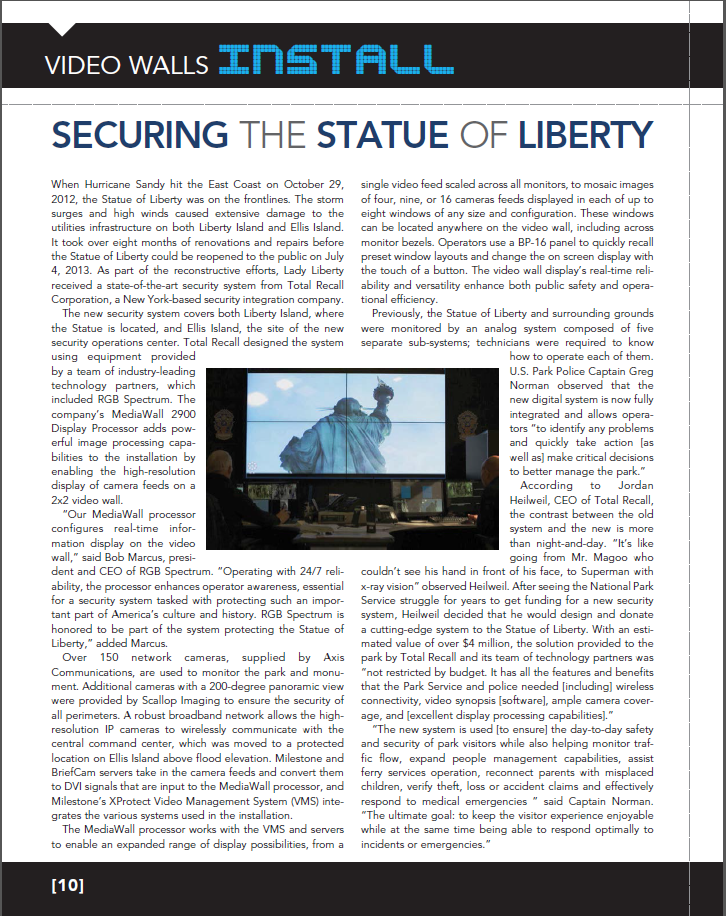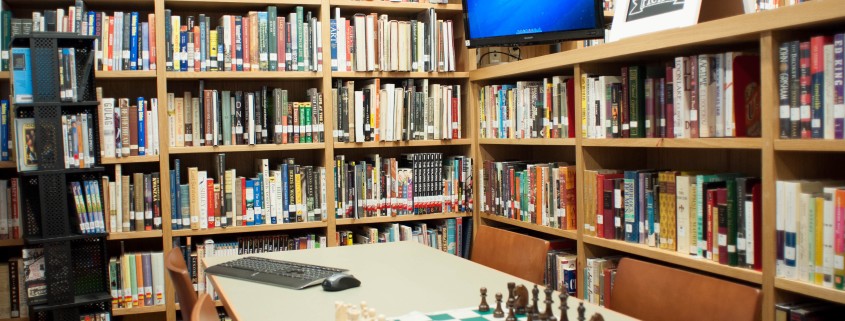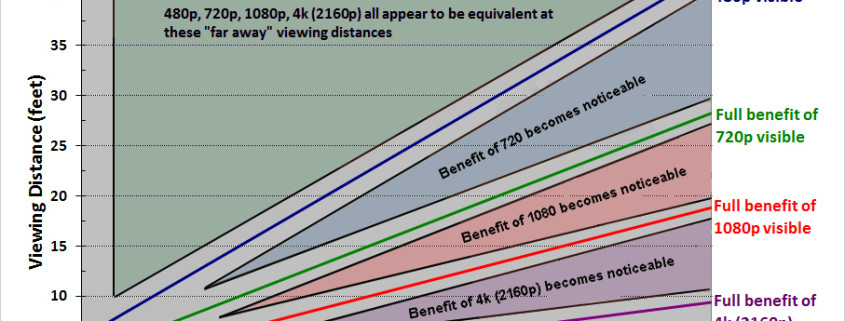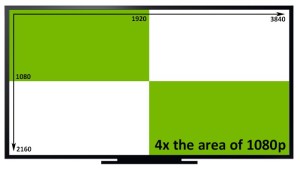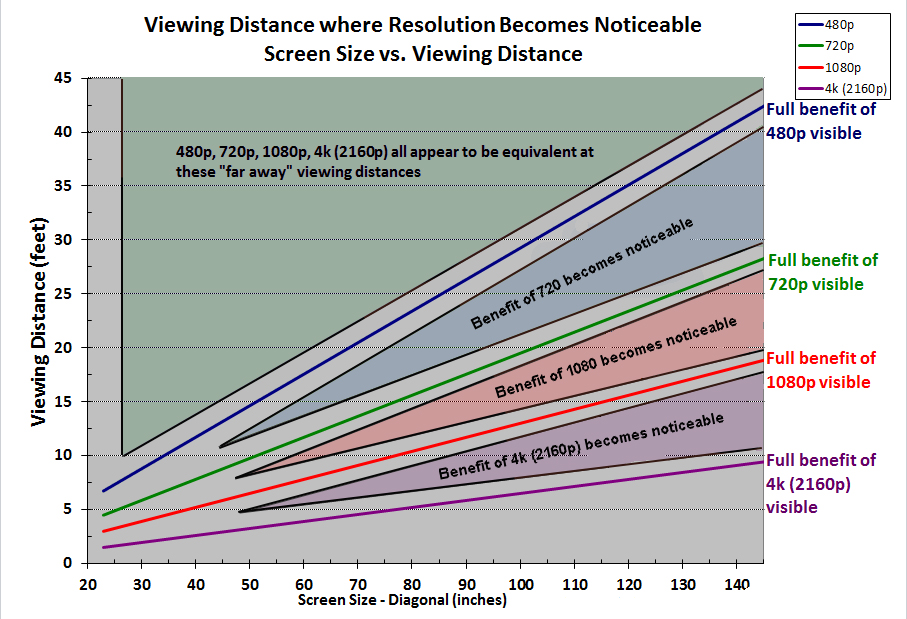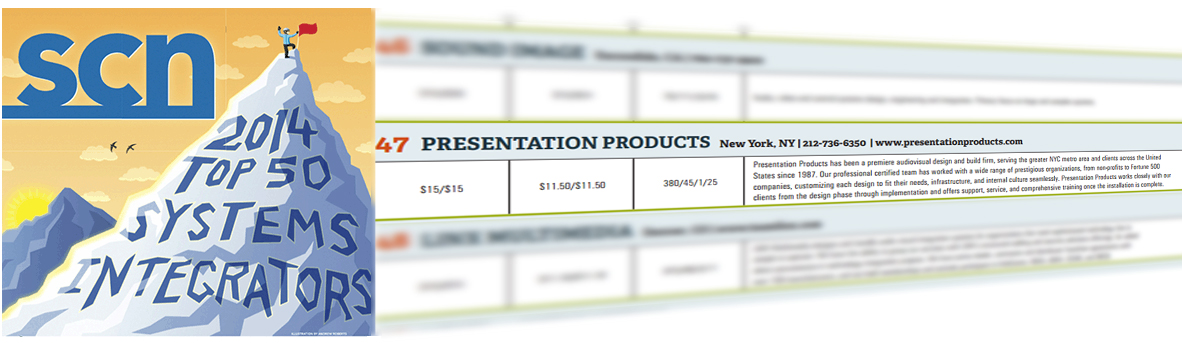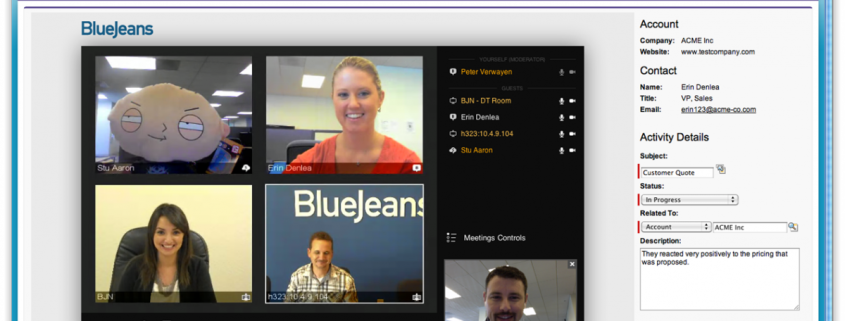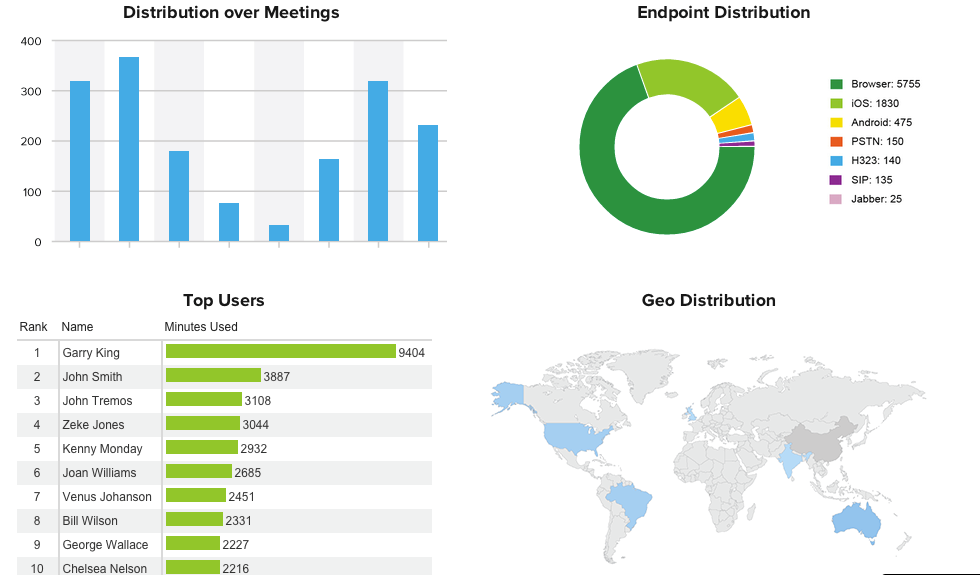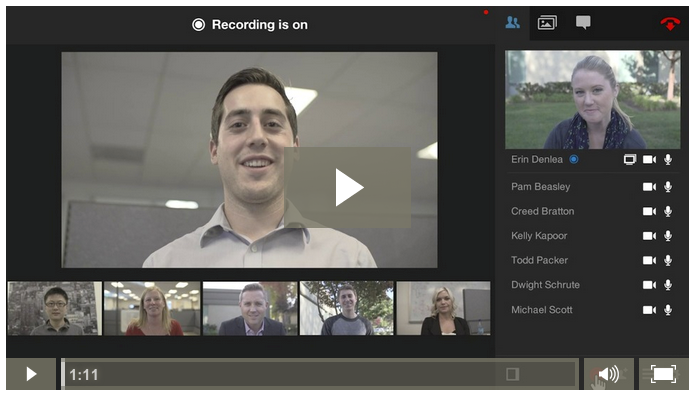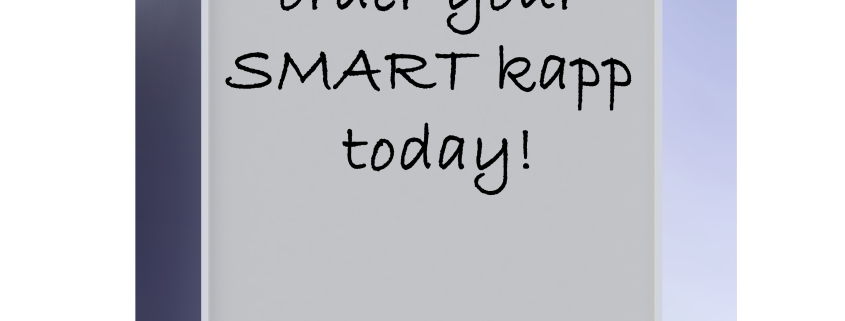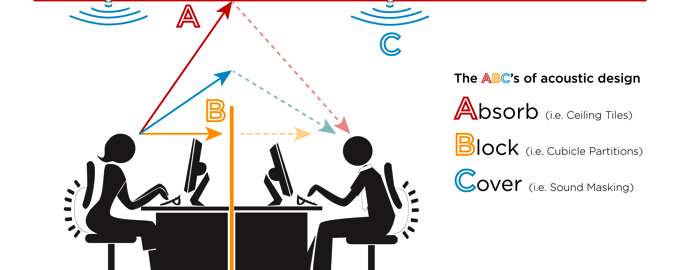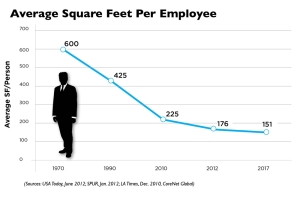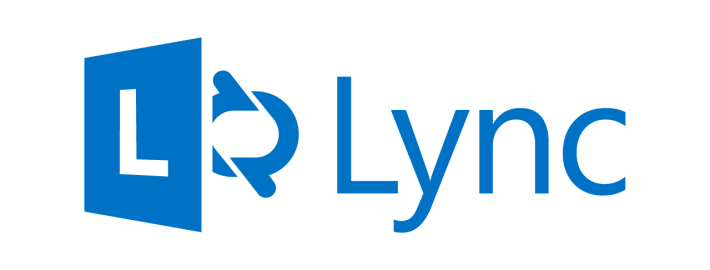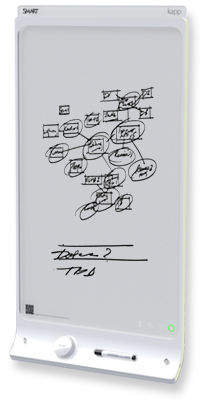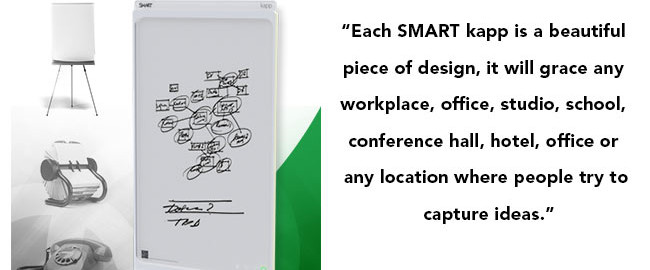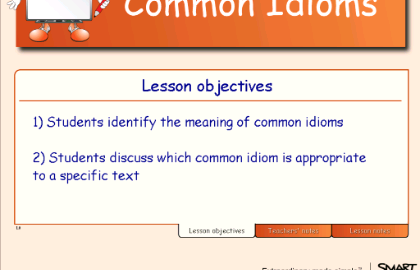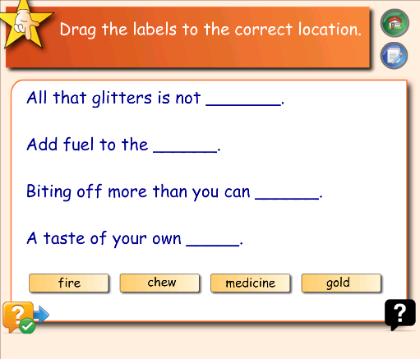Why Should I Pay Monthly for Technology?
In the 1960s, Gordon Moore made a prediction that said computing would increase in power at an exponential pace, and at the same time the relative cost would go down. Cell phones are one of the best examples of this because most of us have seen it evolve over our lifetimes. In 1984, the first […]
Nureva appoints PPI as an authorized dealer in metro New York area
CALGARY, Alberta — June 4, 2018 — Nureva Inc., an award-winning collaboration-solutions company, announces the appointment of Presentation Products, Inc. (PPI) as an authorized dealer in the metro New York area for its visual collaboration and audio conferencing solutions. PPI is a full-service audiovisual design and integration firm specializing in visual collaboration and unified communications products and services. With its head office and showroom in Midtown Manhattan, PPI is well-positioned to introduce Nureva’s products to its extensive customer base in business and higher education.
PPI has a 30-year track record of providing customers with reliable and cost-efficient technology solutions for their collaboration, presentation and communication spaces. The company has built its reputation by introducing industry-leading solutions to its customers while building long-term relationships based on professionalism, honesty and trust. PPI brings a focus on understanding customer needs, a relentless drive to deliver customer satisfaction and a team with deep experience in all aspects of design, delivery and support of audiovisual systems.
“Great companies provide great tools to their teams to stay ahead of the competition,” said Orin Knopp, PPI’s president and CEO. “After extensive internal testing of similar solutions on the market by our R & D team, we have selected the Nureva solution as best of breed for local and remote participants to collaborate and keep every member of a team engaged; it does what no other product in its class can do.”
“We are delighted to welcome Presentation Products as an authorized dealer in New York,” said Nancy Knowlton, Nureva’s CEO. “The PPI team shares our passion for delivering simple, powerful solutions that deliver meaningful customer value and we look forward to supporting them in growing the market for our products.”
About the Nureva™ visual collaboration solution
The Nureva visual collaboration solution combines Span™ Workspace with the Nureva Wall. It is designed to support highly collaborative activities that benefit from visualizing and interacting with information on a large surface, including structured processes such as agile, lean and design thinking.
Span Workspace provides an expansive cloud-based digital canvas that can be tailored to suit virtually any collaborative activity. It draws upon familiar, simple and flexible tools including sticky notes, sketches, images, templates and screen sharing. Participants contribute and interact with the content using their personal devices, whether a computer, tablet or smartphone, or directly on the Nureva Wall or interactive display. The Nureva Wall transforms collaborative spaces by creating large, ultrawide interactive surfaces that turn walls into expansive digital workspaces with high-performance multitouch and inking capabilities. The Nureva Wall is optimized for use with Span Workspace and can incorporate users’ preferred applications, including Microsoft® Office, Adobe® products and AutoCAD® software. For more information, visit the Visual Collaboration section on the Nureva website.
About the HDL300 audio conferencing system
The HDL300 audio conferencing system resolves the frustrating and persistent issue of poor audio pickup, especially in dynamic environments where participants move around the room. When combined with the Nureva Span visual collaboration system or other interactive display, the HDL300 system can also be used as the primary source for audio and video playback. At the core of the HDL300 system is Nureva’s breakthrough Microphone Mist™ technology, which places 8,192 virtual microphones throughout a room to pick up sound from any location to ensure that everyone is clearly heard regardless of where they are in the room or the direction they are facing.
The system uses sophisticated algorithms to simultaneously process sound from all virtual microphones to provide remote participants with a high-quality listening experience, enabled by continuous autocalibration, simultaneous echo cancellation, position-based automatic gain control and sound masking. The HDL300 system is optimized for small to mid-sized environments and is designed to work with Skype® for Business, Zoom, Blue Jeans, Cisco® Spark, Cisco WebEx®, GoToMeeting™, Pexip® Infinity Connect and other common UC&C applications. For more information, visit the HDL300 section on the Nureva website.
About Nureva
Nureva Inc. is a multiple award-winning private company that imagines and builds solutions for tapping the creative and problem-solving potential of diverse teams around the globe. For businesses, that means enabling the group creative processes that are used to solve problems and develop breakthrough ideas that drive organizational advantage. In education, it means enabling the student-led, collaborative activities that deepen learning and equip students with the skills required for future success. A passion for deep customer understanding and a commitment to innovation drive the company’s product road map. For more information, visit Nureva’s website.
Presentation Products, Inc. Joins SDVoE Alliance
Full service audiovisual design and integration firm looks to SDVoE technology to stay at the forefront of design innovation
MONTREAL — May 30, 2018 — The SDVoE™ Alliance today announced that Presentation Products, Inc., a full service audiovisual design and integration firm headquartered in New York City, has joined the alliance as an adopting member.
“At PPI we pride ourselves on leveraging both industry certifications and real world expertise to inform design concepts, implement best practices, and guarantee technical quality during every step of an audiovisual project,” said Orin Knopp, president and CEO at Presentation Products. “As AV and IT continue to merge, our affiliation with the SDVoE Alliance is just the latest initiative in our non-stop efforts to ensure we continue to be ahead industry trends to help our customers meet their organizational and budget goals with reliable and easy-to-use audiovisual systems. PPI staff members are already becoming certified as SDVoE Design Partners.”
“PPI’s client list includes an impressive mix of well-known corporations, universities and hospitality venues. Clearly they do outstanding work, including several existing designs centered around SDVoE,” said Justin Kennington, president of the SDVoE Alliance. “We look forward to tapping into their experience and expertise as we collaborate on projects and programs integrators need to meet the requirements of even their most demanding accounts.”
All AV distribution and processing applications that demand zero-latency and uncompromised video can benefit from SDVoE technology, which provides an end-to-end hardware and software platform for AV extension, switching, processing and control through advanced chipset technology, common control APIs and interoperability. SDVoE network architectures are based on off-the-shelf Ethernet switches, thus offering substantial cost savings and greater system flexibility and scalability over traditional approaches, such as point-to-point extension and circuit-based AV matrix switching.
About Presentation Products
Presentation Products, Inc. (PPI) is a full service audiovisual design and integration firm headquartered in mid-town Manhattan. Since 1988, PPI has provided thousands of clients with reliable and cost-efficient technology solutions for their collaboration, presentation and communication spaces. PPI’s technical team features 50 design consultants, engineers, project managers, programmers and technicians. For more information, visit https://presentationproducts.com/.
About the SDVoE Alliance
SDVoE is an initialism for “Software Defined Video over Ethernet”. The SDVoE Alliance is a nonprofit consortium of technology providers collaborating to standardize the adoption of Ethernet to transport AV signals in professional AV environments, and to create an ecosystem around SDVoE technology allowing software to define AV applications. The alliance participates in tradeshows and conferences, publishes white papers and case studies and promotes SDVoE technology, and solutions based on the technology, to system integrators, designers and consultants. Training and installer certification are also part of the mandate. The SDVoE Alliance founding members are Aquantia, Christie Digital, NETGEAR, Semtech, Sony and ZeeVee. All interested parties are invited to join the alliance and work toward its goals. For more information, visit sdvoe.org and follow us on Twitter @SDVoE.
Top 50 Systems Integrators of 2017
It was a huge year for Presentation Products, Inc. (PPI) in 2017. The icing on the cake was continuing our run in Systems Contractor News Top 50 Systems Integrators annual industry compilation!
As always we delivered outstanding audiovisual solutions and managed services throughout the year, while working toward an office and warehouse move to Midtown and Long Island City locations respectively. Both locations give PPI the opportunity to showcase new and emerging technology to clients and partners.
PPI CEO & President Orin Knopp said the company worked hard to position itself in 2017 for major growth in 2018. “Our revamped managed services offerings now includes remote monitoring, ultimately giving our clients piece of mind they will have an immediate response with minimal down-time,” Knopp said. “Expanding our service and support systems greatly expands what we are able to offer to our clients, and frees us up to develop into new markets.”
PPI has positioned itself for great things in 2018. Thanks to SCN for including us in the list, and a big thanks to our project partners for helping to make 2017 a success!
Interesting installations completed in the past year include:
Innovative AV at Horizon Media
PPI brings new solutions to office buildout
High ceilings, oversized windows, panoramic views, and sprawling terraces. Those are the first things you’ll notice on the new floors at Horizon Media’s 75 Varick St. location. The second points of note are the innovative communication and collaboration technologies throughout the space.
In the spring of 2016, Presentation Products, Inc. began a year-long audiovisual consulting process, culminating in a design/build contract for Horizon’s latest office expansion. PPI once again teamed up with architect A+I Architects and client representative VVA to create state-of-the-art collaboration and presentation spaces on Horizon’s 11th and 12th floors.
In addition to standard Huddle Rooms and high-end Boardrooms, PPI had the opportunity to design and install innovative solutions requiring meticulous coordination.
The Garden – a theater-style training room – features five displays installed inside of a ceiling mounted pentagon shroud. The unique display solution maximizes the room’s usable area and audience size in a challenging space.
Kyle Balkcom, a Principal at PPI who manages the sales and design team, said the 270 degree audience area required unique video solutions to allow functional lines of sight and viewing angles at all locations.
“We also needed to create an open, free-form area where a speaker could present without the hindrance of screens,” Balkcom said. “Along with frequent partners, A+I Architects, we designed a custom steel structure and millwork piece to seamlessly integrate five displays – each one facing a section of the audience.
The Social Distillery features a 6×2 video wall with extensive presentation flexibility and advanced control capabilities. This space is used for internal creative sessions, as well as a tool intended to present social media platforms and programs to clients in a large dashboard format, with multiple preset viewing options.
The Local serves as an employee gathering and town hall space. This multi-purpose event area is designed to accommodate a broad range of uses, including staff meetings and after-hours events.
The Garden, Social Distillery, and The Local are routed and controlled from a centralized AV system, allowing for live event overflow by sharing video content and audio to or from the other spaces. Additionally, the ability to live stream or connect through live video with Horizon’s LA office, other floors in the New York location, or anywhere in the world allows simple communication and collaboration between partners, employees, and clients.
PPI has been Horizon Media’s AV partner since 2014. Jesse DeMarzo, Director of AV, Technology Service and Support at Horizon says the quality of work, the industry knowledge, and the reliability that PPI brings to the table puts him at ease when dealing with major expansions and day-to-day managed services.
“From the inception of this project, Presentation Products has been an outstanding partner; Kyle was in constant contact with us through every step of the discovery and design phase, making it painless even through our many changes,” DeMarzo said. “Once we entered the build phase, it was a seamless transition to our project manager Sean.
“Every technician and engineer on the project was extremely knowledgeable and reliable. Even with our custom spaces and unique buildout, I never felt like they were unable to meet our needs.”
PPI successfully delivered this project in the Summer of 2017. One full-time PPI employee is on call for managed services to assist Horizon with the operation of audiovisual systems on five floors.
From the Portfolio:
PPI joins forces with Zoom
The way offices are configured is evolving and has changed dramatically in the last decade. Seventy percent of companies who have repurposed their space have changed to open collaborative spaces, and 50 percent have shifted space so they have more conference rooms. (Source: Herman Miller).
Allowing teams to work in small spaces ignites ideas, engages employees, and gives companies a competitive edge. These spaces need to in clude systems for video, audio, screen sharing and white boarding for teams working in multiple locations. Meetings are the real work of our age.
clude systems for video, audio, screen sharing and white boarding for teams working in multiple locations. Meetings are the real work of our age.
With all this in mind, Presentation Products, Inc. is adding one of the fastest growing cloud solutions to our portfolio as a Zoom Reseller Partner.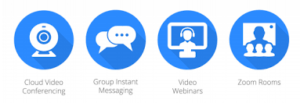
We know your time is important and your online meetings need to work all of the time, every time.
“Our clients are looking for turnkey solutions. Along with our design and integration services, with Zoom, PPI can now also provide market leading video and web conference services,” said PPI Director of Sales, Kyle Balkcom. “With PPI deploying Zoom in meeting rooms and at the desktop, our clients can have an easy-to-use, consistent conferencing solution, all from one trusted provider.”
Founded in 2011, Zoom is the leader in modern enterprise video communications, with a secure, easy platform for video and audio conferencing, messaging, and webinars across mobile, desktop, and room systems. Zoom Rooms is the original software-based conference room solution used around the world in board, conference, huddle, and training rooms, as well as executive offices and classrooms.
Key Features:
- High quality video and audio conferencing with up to 200 interactive video participants or 3,000 webinar viewers can join.
- Supports scheduled and ad-hoc meetings. See your schedule of upcoming meetings and start your meeting with a single touch on your iPad.
- Integrates with your Google or Microsoft Exchange calendar so you can instantly host or schedule a meeting from your browser.
- Support for multiple screens and split views
- Wireless Content Sharing
- Zoom Rooms is the only solution that allows you to share high-resolution content over Wi-Fi or by direct HDMI connection.
- Share iOS and Mac devices via AirPlay mirroring
- You can even share a video clip with audio.
- Personal room ID
- Supports BYOD – participants can join from desktops, laptops, mobile devices, telephones, traditional room system and Zoom Rooms.
- Multi-layer security
- Admin can easily monitor use and validate ROI.
So clean up your conference room, broaden your reach, and never drop a conference call again. Contact a PPI Account Manager to learn more about the simple versatility of Zoom and happy conferencing!
###
Presentation Products, Inc. (PPI) is a full service audiovisual design and integration firm headquartered in mid-town Manhattan. Since 1988, PPI has provided thousands of clients with reliable and cost-efficient technology solutions for their collaboration, presentation, and communication spaces.
Changing Technology of the Huddle Room: Our InfoComm Takeaway
Huddle rooms are nothing new, but in the past few years we’ve worked on a ton of office build-outs with a new emphasis and dedication to these little collaborative work spaces. According to research from Gartner, the proportion of video systems purchased for huddle rooms doubled from 10 percent in 2015 to 20 percent in 2016. This same research predicts a 400 percent growth in group video conferencing usage by 2019 (1).
A quick trek around the InfoComm showroom floor confirmed suppliers are stepping up their game in the world of huddle rooms, and there is a lot of new technology for adding high quality, software-based codec video conferencing features to these rooms.
Audio
For high-end audio installation solutions, many small Digital Signal Processors (DSP) are making their way to the market. Here are some products we’re excited about:
Biamp has a new 4in/4out DSP with a broad selection of audio components, routing options, and signal processing. It can handle the open standard Audio Video Bridging (AVB), or Audinate’s proprietary Dante. Plus, it supports Voice over Internet Protocol (VoIP) and Plain Old Telephone Service (POTS) audio codec – Available October 2017.
Shure has an affordable Dante enabled 8in/4out DSP with Acoustic Echo Cancellation (AEC), made to pair with their ceiling array microphone, or two table array microphones. Shure also has a 4in/4out for soft codecs that supports one table array mic, however, this unit does not have AEC built in.
Application of either of these products allows a broader selection of microphones and speakers for installation, and for precisely tuning a room for the best audio performance. This can create a no-compromise professional audio experience in huddle spaces as they become a larger part of the day-to-day work experience.
The Biamp and Shure products operate as standalone DSP deployments. Meanwhile, QSC Audio Products is encouraging integrators to centralize DSP resources and allocate portions of large DSP servers to support several rooms, which may be more cost effective in certain deployments.
For mid-range installations, products like Biamp’s Devio and Sennheiser’s TeamConnect are designed to add quality audio into Bring Your Own Device (BYOD) spaces with minimal fuss by reducing connection requirements to a simple USB cable.
Finally, for quick, simple integrations, products like the Yamaha CS-700 and the Logitech Meetup integrate cameras, speakers, and beamforming mic arrays into a soundbar-like USB device that mounts below the display.
Video
On the video side, Atlona showed their new small presentation switchers for huddle rooms. Crestron and Extron are well established in this space, but Atlona is a new player, bringing an interesting perspective to the fold.
Atlona’s HDVS-300 incorporates a USB hub to allow BYOD equipment shared access to installed webcams and other USB hardware — a feature that’s typically anchored to a fixed PC. It also eliminates the need for a separate USB extender in more conventional builds. Additionally, Atlona’s UHD-SW-510W attempts to remove the need for wires entirely by incorporating AirPlay, Google Cast, and Miracast into one device; this allows wireless display mirroring without the need to install an extra application or driver. The unit is also one of the first – if not the first – to feature a powered USB-C port, which can be used to charge laptops, tablets, and smartphones.
Solutions for huddle rooms should be easy to install and cost effective. As always, Presentation Products is here to help you wade through the changing trends in AV conferencing. Contact a PPI Account Manager to take the conversation about your business’s huddle room implementation and strategy to the next level.
PPI Huddle Room Portfolio Examples
BuzzFeed
Horizon Media
Viacom
Dropbox
Related articles
An Analysis and Comparison of Software-Based Codecs Against the Landscape of Video Conferencing
(1) Gartner, “The Rise of the Video-enabled Huddle Room in the Digital Workplace,” December 2015
Celebrating Women in Technology

On Wednesday, May 10 the women of PPI had a blast attending InfoComm’s networking happy hour event focused on women in technology. Our rock star employees proudly represented the diverse departments of the business. Pictured from left to right is Project Coordinator Victoria Hamilton, Administrative Coordinator Casey Jin, Corporate Account Managers Jamie Cristafulli and Tullya Bertrand and Sales Engineer Sarah Reinold. Overall, it was a fantastic night for celebrating women in technology and business. Here’s to the continuing success, innovation, and progress for the AV industry as a whole!
Continuing Success: PPI Again Named to SCN Magazine’s Top 50 Integrators List

Presentation Products, Inc., is proud to announce that it has made the Systems Contractor News 2016 Top 50 Systems Integrators list. This will be the fifth time in the last seven years that our organization has been named on this prestigious list. For over a decade, the Top 50 Systems Integrators list has proven to be the authoritative forerunner of the commercial audiovisual industry. We are deeply honored to be recognized and we are determined to continuing our success to improve our ranking every year. PPI would like congratulate all companies included on this list for 2016.
PPI Attends HELP USA Toy Drive With VVA


PPI’s Business Development Manager Jason Gary and Corporate Sales Manager Zach Baxter recently attended HELP USA’s 10th annual TOY DRIVE benefit event.
HELP is a national housing and homeless services nonprofit dedicated to helping all individuals in need find safe and secure housing. Working with VVA Project Managers and Consultants , HELP brought together the local NYC Real Estate and Construction community for an evening of pre-holiday festivities, networking, and giving back.
We are proud to be a part of it and obviously Zach and Jason had a blast!
Sneak Peek: SquareSpace’s new SoHo offices
PPI recently teamed up with architecture firm A+I to build out Squarespace’s new West Village office and it’s making quite a splash! Here’s what people had to say about it.
Designboom: A+I Completes Squarespace Global Headquarters in New York
Fast Company: Squarespace’s New Offices Are Very Serious
deezeen Magazine: A+I uses “yin-yang” palette for Squarespace headquarters in New York
Lifehacker: Squarespace’s Brand New West Village Workspace
Brandchannel: New HQ, Google, ‘Playing Lynch’: Q&A with Squarespace’s Anthony Casalena
Built In NYC: Inside Squarespace’s new West Village office with CEO Anthony Casalena
CreativeBoom: An exciting glimpse inside Squarespace’s new home in New York’s West Village
Contemporist: Have a look at the design of the new Squarespace office in New York
Inhabitat: Squarespace’s sophisticated new offices sprawl out in a historic West Village printing hub
Hype Beast: Squarespace’s New HQ are the Envy of New York
Office Lovin: Inside Squarespace’s New Super Cool NYC Headquarters
Unbiased Writer: Squarespace Headquarters in New York’s West Village
Business Insider: Squarespace’s New York Offices are as sweet as the best Silicon Valley Tech Offices
Project in Process: Projection Screen Delivery
During a recent project for a corporate client, PPI was tasked with a last minute delivery of a 28-foot wide projection screen. Despite this being outside the standard scope of work for an audiovisual integrator, PPI rose to the occasion. Our Project Manager researched flat bed trailers and cranes appropriate for the job, and a full team of technicians executed the delivery early on a Saturday morning. This is another example of PPI going above and beyond in order to ensure project success, something that we believe sets us apart from the competition. See the team in action below.
The Advantages of Lamp-Free Projection
Front projection has been a key element of the AV industry for decades. Even in recent years, as flat panel displays have gotten larger and more popular, projection still has still maintained a solid footing in the industry (particularly when seamless images of larger than 90” are necessary). Throughout the years, one aspect of projectors has remained consistent: lamps have always been used to create the light that shines out of the units. A few years ago, however, projectors with solid-state light sources began to hit the market. And what at first was a prohibitively expensive technology in its infancy has recently emerged to become a viable option. As of early 2016, lamp-free projectors are a main focus of almost every projector manufacturer, and solid state projection has emerged alongside the likes of 4K UHD resolution and digital audio as one of AV’s next big things. But is the hype real? Are lamp-free projectors actually worth the price tag? And how does a lamp-free projector even work? Read on for a detailed analysis of solid-state projection.
A basic understanding of projection is necessary in order to realize the differences between traditional and solid-state units. Traditional projectors rely on one or more lamps to create light. This light is then processed to turn it into an image. There are three common styles of light processing: LCD, single-chip DLP, and three-chip DLP. Rather than getting into the specifics of those technologies, we can simplify things by saying that, generally, image quality improves as you go from LCD to 1-chip to 3-chip. Regardless of the type of projector, the final step in the process is for the light to be sent to a lens that enlarges the image and shines it onto the screen.
Lamp-free projectors use the same series of processes, with one large difference: rather than using a lamp to create the light, they use a solid-state source. Specifically, there are four common types of solid-state light sources:
- LED: The LED projector has actually been around for a while. Though it has the advantage of a roughly 30,000-hour life cycle, it also has a major brightness limitation. The vast majority of LED projectors are around 1,000 lumens, which is only appropriate for use in a room with all the lights off. A survey from 2015 found that of 232 LED models, over 90% come in at 2,000 lumens or less.
- LED/Laser Hybrid: These projectors use a combination of LEDs and a laser diode, which we will describe next. A step up in brightness, these are also typically a step up in price as well. LED/laser hybrid projectors usually come in around 3,000 – 4,000 lumens.
- Laser Phosphor: This newer technology is the reason for the recent boom in laser projectors. Laser phosphor projectors use a single blue laser that shines into a phosphor wheel that creates yellow light. The blue light passes through, and the yellow shines into a color wheel that creates red and green. Laser phosphor projectors usually range between 5,000 and 13,000 lumens of brightness, which is an excellent fit for corporate, educational, & other professional use. Laser phosphor projectors are usually either single-chip DLP or three-chip DLP, and are typically rated for 20,000 hours of use.
- RGB Laser: Also called direct laser projectors, these models are used when extreme brightness is necessary. This technology uses three individual lasers – one each for red, green, and blue. These models can provide brightness upwards of 20,000 lumens, and typically carry MSRPs well into the six figures.
So, we’ve gotten technical and described what the differences are between the insides of lamp-based and lamp-free projectors. But what are the actual, noticeable differences to projector owners? Indeed, there are many implications that a solid-state light source brings with it, almost all of which are productive. Let’s take a look at the advantages of lamp-free projectors:
- Reduced cost of ownership: The number one advantage of a solid-state projector is the fact that you aren’t ever going to have to change a lamp. Most laser phosphor projectors are rated for 20,000 hours of use until they reach 50% brightness. Comparable lamp-based projectors are usually rated for 2,000 – 3,000 hours of use until 50% brightness. We’ll get into a detailed price analysis later, but off the bat it’s evident that throughout its lifespan a solid-state projector will you 9-10 sets of replacement lamps and the labor cost that goes along with changing them. This is a significant savings that in concept can be applied to every single laser phosphor projector.
- Higher perceived brightness after day one: Let’s say one boardroom has a lamp-lit projector that has 1,000 hours of use, and a second has a solid-state projector with 1,000 hours of use as well. Boardroom A is halfway to replacement time, meaning the brightness will be at 75% or less of what it was on day one. Boardroom B is only 1/20 of the way to replacement time, meaning its brightness is still 95% of what it was on day one. So while the brightness of lamp-lit projectors will dip significantly below specification before the “change bulb” notification appears, solid-state projectors will output far more consistent brightness levels for years on end. Now, it’s fair to make the argument that the end of a lamp life cycle means a new bulb and the end of a solid-state life cycle means a new projector. The numbers, however, show this to be a relative non-issue: 20,000 hours of use is a very long time, equivalent to 10 years of 40 hours / week use. Most AV technology becomes obsolete in 6-8 years anyway, meaning your projector will probably be replaced for other reasons than end of life due to half brightness.
- Rapid on/off: As owners of traditional projectors surely know, these models usually take over one minute to achieve full brightness, and about half that to turn off. Lamp warm up and cool down can cause annoyance and frustration during a busy day. Lamp-free models take about ten seconds to get to full brightness, alleviating this issue almost entirely.
- Consistency: In multi-projector applications, such as a wide-aspect ratio image that uses edge blending, consistency is key. Lamp-lit projectors introduce inconsistency through their life cycles, which can lead to images that showcase a number of different brightness levels: lamps can progress at inconsistent rates, they can blow out, etc. The consistency of a solid-state projector helps to alleviate that problem.
- No worries: Quite simply, lamp-based projectors can fail. Ask any projector manufacturer: they all have contingency policies for when projectors “go dark.” With solid-state projectors, there is much lower risk of your important meeting or seminar suddenly losing an image: lamps, one major failure point that causes outages, are taken out of the equation.
So far, we’ve shown that solid-state projectors have their advantages over traditional models. We’ve also mentioned that they’re more expensive. Every facet of the AV industry – and all industries, really – provide options that give better quality for a higher cost. The real question is the following: are lamp-free projectors worth the increased price tag?
For starters, we need to say that the projector world is a tough one to navigate when looking at prices. MSRPs on projectors are typically thousands of dollars higher than what the units end up actually going for. So we’ve come up with a metric called “actual value,” which is 70% of the projector’s MSRP. This will give a figure that is pretty close to what the projectors are actually selling for.
To analyze the value, we’ve taken a look at six sets of projectors made by three prominent manufacturers. Each set contains two projectors – one lamp-based, and one solid-state – with nearly identical specifications. All projectors in the comparison feature the same resolution: WUXGA, 1920 x 1200. See the below chart for the difference in price between each model. Please note: all pricing is for example purposes only & may not reflect current market value. 
So far, it’s clear that – to varying degrees – laser projectors are more expensive than lamp-based projectors. What we’ve done next is evaluate the approximate maintenance cost of lamp-based models. The next chart shows the value of lamps for each lamp-based model, and the number of hours the unit is rated for until it reaches 50% brightness. All the laser projectors in the chart are rated for 20,000 hours. We’re figuring that a typical service call to change a lamp costs $500 – a good value, for sure. So, we’ve divided 20,000 by the number of hours each lamp-based projector is rated for, and then multiplied that by the number of lamps in the unit, the cost of each lamp, and tacked on $500 to each replacement lamp (or set of lamps) to account for labor. This gives us a “total maintenance cost” on the unit over the 20,000 hour span that its solid-state counterpart is rated for. Tack that number onto the cost of the projector itself, and we arrive at “total projector cost.” We can compare this number to the total cost of the solid-state projector.
The verdict? In five out of six cases, the total projector cost is lower for the solid-state model – in some cases by over $20,000. In the most extreme case we looked at, the total projector cost of the lamp-based model ended up being 65% more than that of its solid-state counterpart. This is a massive savings, and speaks clearly to the value of solid-state projectors over their lamp-based counterparts.
Furthermore, it’s clear that this technology is becoming more affordable. We’ve also included a release year column in our chart. Half of the projectors we looked at were released in 2014, and the other half in 2015. The average difference in actual value – before maintenance costs – between the 2014-released solid-state projectors and their lamp-based counterparts is 39%. For projectors released in 2015, that number drops to 12%, a huge decrease. It’s evident that the cost of solid-state projectors, thanks primarily to developments in laser phosphor technology, has decreased significantly over the last two years.
Based on the data, it’s clear – in almost every case, solid-state projectors using laser phosphor technology will provide better value than their lamp-based equivalents. This means that if you’re looking for a projector between 5,000 and 13,000 lumens, you should be looking for a lamp-free model. That being said, choosing the right projector is a complicated decision, and a good AV designer will take many additional factors into account before arriving on a specification. Contact a PPI Account Manager today to begin the discussion about your next projector.
PPI in the News: SCN Magazine’s AV Road Trip
This February, Systems Contractor News released a feature in print and online entitled “AV Road Trip: The Industry, Region by Region.” The article takes a comprehensive look at the state of the AV industry — both from a business & technical perspective — in various regions across the country. As one of the leading AV integrators based in New York City, PPI was asked to represent the Northeast region of the country. PPI President & CEO Orin Knopp was interviewed and is featured in the first section of the article. See the full article here!
PPI Named an SCN 2015 Top 50 Systems Integrator
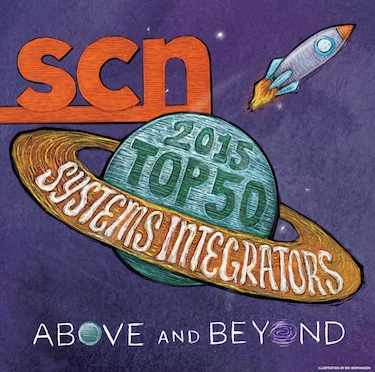 Presentation Products, Inc. is pleased to announce that it has been named to the Systems Contractor News 2015 Top 50 Systems Integrators list. This marks the fourth time in the last six years that PPI has been included. PPI ranked 45th, up two spots from 2014. The list, which uses total AV-systems-generated revenue as its primary ranking factor, is widely considered to be an authoritative indicator of the largest companies in the industry.
Presentation Products, Inc. is pleased to announce that it has been named to the Systems Contractor News 2015 Top 50 Systems Integrators list. This marks the fourth time in the last six years that PPI has been included. PPI ranked 45th, up two spots from 2014. The list, which uses total AV-systems-generated revenue as its primary ranking factor, is widely considered to be an authoritative indicator of the largest companies in the industry.
As a design/build-focused firm, PPI is particularly proud to be on a list that features many companies who focus on high-volume bid work. Presentation Products is also one of only two companies based in New York, NY, to make the top 50. PPI is honored to be included, and looks forward to continuing to climb up the list each year. PPI extends sincere congratulations to every company on the list.
InFocus JTouch: A Well-Rounded & Affordable Interactive Display
Though perhaps not the most historically ubiquitous name in the interactive display market, InFocus has brought itself to the fore in recent years with the Mondopad, the BigTouch, and our most recent favorite: the JTouch. A well rounded, affordable interactive whiteboard display, the JTouch offers a unique array of features that make it appropriate for both corporate and educational deployments. Here’s what makes it stand out:
Configuration Flexibility: The JTouch’s primary functionality is to act a large, touch screen display for your computer. Connect your Mac or PC to the display via HDMI and USB – the standard connections for this type of functionality – and you’re good to go. The cross-party, Mac/PC compatibility is a plus in the flexibility column – many competitive products can only provide robust touch experiences when connected to a PC. 4 HDMI inputs is also an unusual plus for interactive displays – this allows integrators to connect a variety of sources to the display without bringing in additional switchers. But the most notable feature that the JTouch offers in terms of flexibility is that you don’t have to connect a computer to it to use it. Out of the box, the JTouch offers digital whiteboarding functionality without anything connected to it. This allows the JTouch to be installed without the requirement of a dedicated, in-room PC – and at once, IT support personnel everywhere smile.
Size Flexibility: The JTouch comes in a number of sizes, making it appropriate for huddle rooms, classrooms, and large conference rooms. 40”, 57”, 65”, 70”, and 80” models are all available, which allows integrators to more accurately specify the proper size display for a particular room. With other interactive displays that only come in two or three sizes, you’re often forced to round up or down to the nearest one. This always costs you – either in dollars spent, or in screen size lost.
Wireless Functionality: JTouch’s newest feature is LightCast, a way of wirelessly sharing content from your device to the JTouch. LightCast uses your device’s native protocol – AirPlay for Apple and Miracast for Android – to wirelessly share content. Not every JTouch model comes with LightCast, but those that do further de-emphasize the need for an in-room PC. The LightCast home screen, with no source connected to it, offers you three options: whiteboard, web browser, or wireless sharing. This is robust functionality for a standalone device.

The LightCast home screen
Price: The most notable JTouch feature of all is its price. Compared to other interactive displays on the market, the JTouch provides extreme affordability. The InFocus page provides detailed pricing on all models, but we put together a table below for a few highlights:
| Model | MSRP |
| 65” JTouch | $2,899 |
| 65” JTouch with LightCast | $3,299 |
| 70” JTouch | $3,999 |
For comparison’s sake, the MSRP of a 70” Sharp Aquos Board is $7,695, and a 65” SMART Technologies Interactive Display comes in at $8,799. Now, the SMART display comes with advanced whiteboarding software, and the Aquos Board has its own features as well. Additionally, the JTouch isn’t perfect – we’d love to see more advanced whiteboarding features, and for the display to come with a stylus or two. But there’s no denying that the JTouch offers similar functionality to its competition at a significantly lower price point. For users looking for a simple, reliable interactive display without breaking the bank, it’s a great solution. Contact an Account Manager today to talk about your next interactive display.
Planar Unveils Next Generation of 4K Displays
Planar Systems, a leading manufacturer of digital displays, announced last week the next generation of its UltraRes line of displays. These large format displays, which already were capable of supporting 4K ultra high definition (UHD) resolution (3840 x 2160), now boast several new impressive features. For a full list, take a look at Planar’s website. Here’s what’s caught our eye:
- A New Size: Previously available in two large sizes – 84” and 98” – Planar has added a third size to the mix: 75”. This size makes this line of displays appropriate for smaller conference rooms, where the 84” or 98” may previously have been prohibitively large or expensive.
- Improved 4K Support: As we’ve mentioned on this blog before, all 4K is not created equal. Frame rate, color bit depth, and chroma subsampling all play a big role in 4K image quality. And while the old generation of UltraRes could support 4K at 30Hz, the new generation supports it at 60Hz over a single HDMI 2.0 or DisplayPort 1.2 cable. This means a smoother image with more frames per second. Color bit depth and chroma subsampling specifications at 4K60 have yet to be released by Planar – we’ll let you know when they are.
- Advanced Built in Multi-viewer Options: Built into the display’s processor is an expanded version of something called a multi-viewer, which allows multiple sources to be displayed in various configurations across the single display. Previously, the only multi-source layout available was a 2×2 quad layout. The new generation now supports dual, triple, quad, or picture-in-picture layouts, allowing much greater flexibility of use. Furthermore, these configurations can be controlled and presets recalled from an app on your mobile device. Though it still won’t offer you the same flexibility that a dedicated multi-viewer will, it’s a significant upgrade from the first generation, and one that can save you thousands of dollars.
- Compact Mounting System: One unique component of the first generation UltraRes line was its ultra-slim Planar Profile Mounting System. This is a key part of the new series as well. This mounting system is the slimmest in the industry: the total depth, including the display and the mount, clocks in at under 4”. The combination of up to 98” diagonal image size at less than 4” of depth creates a stunning image on a wall.
- Touch Screen Support: Like the previous generation, the new models also all come in touch screen versions. With 32 simultaneous touch points, the displays provide a robust and accurate touch screen experience. The touch models are only .5” deeper than the standard versions, making these the thinnest large format touch screen displays on the market.
Control of UltraRes multi-imaging is easy via a free app for mobile devices
PPI has successfully installed Planar UltraRes displays for clients like VICE Media, Horizon Media, and more. Contact an Account Manager to talk about your company’s 4K implementation strategy today.
PPI in the News: SCN Guide to Video Walls
Presentation Products continues to establish itself as a leader in the field of audiovisual solutions. Because each of our Account Managers is a CTS certified professional and expert in their market, PPI is often asked to contribute to great publications like SCN. Most recently our own Scott Gantkin was interviewed about video walls. See the article below, or click here for the full video wall issue.
Video: See how SMART Technology Connects Students
Valley View Elementary in Pleasantville, CA, is at the forefront of digital learning: the school is implementing SMART hardware and software in lieu of the traditional paper and pen, and the results are encouraging. See the video for more.
Presentation Products Featured in the Media Again
Published in the May 2015 edition of k-12 TechDecisions.com:
Browning School’s Measured Approach to Tech Integration Pays Off
With the help of design build-firm, Presentation Products, a boys prep school revamps classroom tech and turns its gym into a multipurpose space.
“That way all of their equipment would be a little easier to manage,” says Joseph Fattorini, K-12 sales manager for Presentation Products, the A/V design-build firm that designed and installed Browning’s new technology.
Before any tech was purchased or installed, Browning’s director of technology, Aaron Grill, sought the opinion of his teachers. During a professional development session, educators weighed in on what they would consider to be the ideal classroom.
“An overwhelming response was more whiteboard space and flexibility,” Grill says.
Browning has interactive whiteboards in its classrooms. These boards were installed over existing whiteboards. This didn’t seem to be a problem at the time, but it proved to be an inconvenient setup for teachers. If the interactive whiteboard system stopped working, teachers were left without a way to present lessons. Grill found a way around this issue by replacing the interactive whiteboards with interactive projectors. He went with SMART LightRaise projectors instead.
“The LightRaise seemed to work for everyone so they could have both a whiteboard and an interactive projector,” Grill says.
Presentation Products also installed an Extron system to control classroom AV like projectors, document cameras and a Bose professional sound system.
“The teacher hits a button on the wall and it turns on the projector and the Bose system,” Grill explains. The teacher then has the option of choosing either an HDMI or VGA connection. They can also connect to a compact Elmo digital document camera.
The upgrades to classroom technology were part of a larger renovation project that also included converting the Browning School’s gym into a multipurpose space. The room had to serve as a fully functioning gymnasium, theater and presentation space. The challenge was to find a setup for the sound system that wasn’t in the way when the room was used as a gym, but could still provide the necessary audio coverage required of a theater or large meeting area for the whole school to gather. Presentation Products did not create the design for the multipurpose space, but the company did work with a consultant and install the AV equipment. Upgrades were also completed in the school’s cafeteria that included a projector, ceiling recessed screen, distributed audio and digital signage.
A Culture That Supports Tech Innovation
These upgrades go hand-in-hand with Browning’s forward thinking approach to technology. The school began the process of rolling out a 1:1 iPad initiative three years ago. Grades 9-12 are currently 1:1. Next year the program will expand to the fifth and sixth grades.
“Managing the rollouts is key for our small department,” Grill says. “If we just rolled out an iPad for everyone in one year it would not only be difficult for teachers, but difficult for us to manage.” The 1:1 is deployed using Cisco’s Meraki Management.
Grill has been happy with the school’s phased approach to mobile learning. it’s allowed him enough time to really make sure the school’s network can handle additional traffic. This careful approach has led the school to see success rather than encounter obstacles on its path to 1:1 that could have discouraged or teachers or made them apprehensive about the benefits of mobile learning.
“If you do something way too fast then it doesn’t work and it’s not used,” Grill says.
This measured approach to technology integration is one more schools could learn from.
“They approach technology in a good way from the top down,” Fattorini says. “They can fund it. They don’t rush into it. They’re not following trends. They’re looking at their goals and then giving themselves the right time-frames and budgets to get it done.”
New Product Spotlight: Extron SMP 351 Streaming Media Processor
Lecture capture, distance learning, archival, overflow support, switching, multi-window processing… all in one affordable box.
Extron SMP 351 Streaming Media Processor
List Price: $4,790 (not including camera, content, or any installation and integration with existing or new AV system)
Lecture capture and distance learning have long been key components of classroom and theater audiovisual systems, but never before have they been available in the same unit. Extron’s streaming media processor changes this, and does it without breaking the bank.
A one rack-unit device, the streaming media processor’s core feature is the ability to record and stream simultaneously. The device can stream at 1080p / 30 frames per second so that students who aren’t in class – whether they’re in the overflow room next door, sick at home, or in the sister school around the world – can still attend. Concurrently, the device can record (at an identical or independent resolution) 32 hours or more of content to an internal solid state drive, to a USB thumb drive, or to a designated network directory, so that students who aren’t available during class time can access lectures after the fact. The device is also a two input multi-window processor, allowing recording and streaming of a combination of two inputs – typically a camera feed of the teacher and a content feed – in any configuration. A preview output allows the device to connect to a local TV or projector to power your local presentations as well.
The Extron Streaming Media Processor replaces a rack’s worth of gear with one unit from a reliable manufacturer, but it also is not the only option available for extending lectures beyond the confines of the classroom or the auditorium. Contact PPI to talk about your AV system – whether its lecture capture, distance learning, or anything else – today.
| POSITIVES | NEGATIVES |
| Simultaneous recording & streaming at variable independent resolutions & bit rates | Requires third party content distribution network for widespread access to streams |
| Can record to internal drive, thumb drive, or network directory | Once recorded, files are compressed .MP4, not full color space, professional video files |
| Built in two input switcher and multi-viewer with up to five input connectors | Cannot simultaneously stream one input channel and record the other input channel |
| List price under $5k – separate recorder, streamer, switcher and multi-viewer can total $10 – $20k or more |
Skype For Business is Here!
Skype For Business Begins Rolling Out Publicly Today
April 15, 2015
Microsoft’s “Skype for Business,” which is designed to replace the company’s older enterprise communication tool Lync, is rolling out publicly today as part of the Office 2013 April update, the company announced this morning. It’s also now rolling out Skype for Business Online to its Office 365 customers who currently use Lync Online.
With Skype for Business, enterprise customers will have access to software that greatly resembles Skype’s consumer-facing client application in look-and-feel, but it comes with enterprise-grade security and compliance features that allow an I.T. organization to better administer and control the software’s use internally within an organization. Skype for Business conversations are authenticated through Active Directory and encrypted, and I.T. can manage the company’s user accounts and deployments. The system also inter-operates with company’s PBX systems or legacy video teleconferencing systems, if need be.
In addition, Skype for Business customers are now able to communicate via chat, audio and video both within their own company as well as with any of the over 300 million customers who have a Skype ID using apps that run on Android, iOS, Mac, Windows and web.
The software is also built into Office, making features such as presence, IM, voice and video calls, as well as online meetings a part of the Office experience, Microsoft notes.
It was only a few weeks ago that Microsoft unveiled the technical preview version of this software, so it acknowledges that some customers may still require additional testing time. To that end, it’s allowing admins the ability to switch between Skype for Business and the traditional Lync user interface, Microsoft explains in a blog post this morning detailing the changes. Information on how to continue to use Lync for the time being is also available .
The transition from Lync Online to Skype for Business Online will complete for all customers by the end of May, Microsoft note
PPI Tips- Best Practices for Audio Conference Calls
Audio Conference Calls in an Integrated Room
Call quality is best when attendees on both sides of the call are using integrated audio/visual rooms with built-in audio conferencing technology. If an attendee does not have a conference room built for audio conferencing, a standard desk phone with handset or wired headset will suffice. Cell phones, speakerphones, or a desk/cell phone on speakerphone is never recommended. Call quality is only as strong as its weakest link.
Housekeeping Notes:
Before the Call
Be respectful of everyone’s time.
- Test call with the far end. Preferably with the room you’ll be dialing for the actual call. If that’s not possible, call someone at his or her desk either at the other end of your call (aka far end), or alternatively, in the office you’re located in.
Prep the Room for the Call
- Close the windows and the shades.
- Close the door.
- Make sure to set the HVAC so it doesn’t turn on while in a call.
- Set the volume to a comfortable listening level for the room.
- Dial in and initiate the call at least 5 minutes before the scheduled start time.
During the Call
- The meeting organizer should introduce all conference members and then list best practices.
- Use the mute button when you’re not speaking to alleviate unneeded noise on the call.
Do Not
- Use the “HOLD” button to avoid having the entire group listen to ON Hold music.
- Block table microphones with laptops, notepads, sheets of paper, etc.
- Have side conversations or rustle papers or tap the desk. These sounds will be audible to all attendees on the call.
After the Call
- Ensure that you have disconnected from the conference call before discussing the events of the meeting.
Overcoming the Challenges of 4K Resolution
Overcoming the Challenges of 4K Resolution
If you’ve thought about upgrading your video system in the past year, or even just considered buying a new TV, chances are you’ve stumbled across the term “4K resolution.” Previously, 1080p resolution was known as “Full HD,” so the name 4K immediately begs the enticing question: is it really possible to have a resolution four times greater than full HD? The answer is yes – but it isn’t quite so simple. 4K is in its infancy, and there is plenty to wrestle with when considering implementing this resolution into your AV system. Here’s what you need to know.
What is 4K? A Tale of Two Resolutions
Off the bat, 4K is a little trickier to understand than the previous standards of 720p (high definition) and 1080p (full HD). 720p has a pixel count of 1280 x 720, and 1080p is 1920 x 1080. Each resolution has an aspect ratio of 16:9, which is the standard for televisions and most displays. A common aspect ratio makes system designs for AV professionals as well as purchasing decisions for consumers easier – pretty much everything is compatible with everything else. 4K, on the other hand, is the common vernacular for two different resolutions. The first, 4096 x 2160, is the resolution that was adopted by Digital Cinema Initiatives in 2005 as “4K.” This resolution has an aspect ratio of 17:9. More recently, 4K has made its way to the consumer TV market. TV’s version of 4K is a slightly different resolution – 3840 x 2160 – making 4K a bit of a misnomer, technically. This resolution is technically called Ultra HD. UHD simply doubles both the vertical and horizontal pixel count of 1920 x 1080 and thus maintains the standard aspect ratio of 16:9.
Though the fact that the name refers to two different resolutions is confusing, it’s really only something for AV designers to worry about. Professionals like PPI will specify the right equipment to handle whichever version of 4K is right for you, and more likely than not, this is 3840 x 2160. Only in special cases – and in movie theaters – would you want to introduce a 17:9 aspect ratio into your system. Henceforth, when we refer to 4k, we will be referring to 3840 x 2160.
Does it Really Make a Difference?
4K is four times the resolution – twice the pixels in height and twice the pixels in width – of 1080p. So what does that actually look like? In many cases, the difference is less stark than you’d think. In order for the human eye to actually notice all those pixels, it needs to be quite close to the screen. See the chart below. Even on a 90” TV, you can only begin to notice the difference of 4K vs. 1080p at around 12 feet away, and you need to be within 6 feet of the screen in order to perceive the full effects of the higher resolution. A 4K display puts a much greater emphasis on a proper screen size specification – otherwise, you quite literally will not see the benefits of your purchase.
The Challenge of 4K: High Bandwidth
4K is four times the resolution of 1080p, which means four times the number of pixels in each frame. Not surprisingly, significant bandwidth is required to accommodate such large amounts of data. Here’s where it gets tricky. There are four factors that affect bandwidth for a video signal: resolution, frame rate, color bit depth, and chroma subsampling. We already know our resolution: 3840 x 2160. 60 frames per second is the frame rate we’ve grown accustomed to today – anything less can start to look choppy. Color bit depth and chroma subsampling are less referenced metrics, but still important: both reference the level of detail and intensity for color and brightness. An optimal 4K video signal would feature a 60 frames per second (fps) frame rate, 10-bit color depth, and 4:4:4 chroma subsampling. This combination would require 22.28 Gbps of bandwidth. Most common HD cables, including HDMI 1.4, HDMI 2.0, DisplayPort 1.1, HD-SDI, and 3G-SDI, cannot accommodate this much bandwidth over a single cable.
So, how do you make it work? Do you reduce your frame rate to 30 fps? Your color depth to 8-bit? Your chroma subsampling to 4:2:2? Or do you use more than one cable? The answer is… bring in an integrator to do this work for you. Even systems as simple as hanging a 4K TV on the wall are easy to mess up. If you’re going to spend the money, make sure you do it right.
Other Challenges
4K presents a change in cable distance requirements as well. Gone are the days of 50-foot HDMI cables – with 4K, any cable run greater than 10-15 feet brings about the possibility of signal loss. Twisted pair signal extenders, already extremely prevalent in the professional video world, become necessary in almost every 4K setup, making the successful “do-it-yourself” solution of hanging a TV and plugging in an HDMI cable all the more rare.
Another obvious challenge was hinted at earlier in this article – 4K is not just one resolution. This is more of a challenge for integrators and manufacturers than for end users, but 4K systems now must manage multiple resolutions. Beyond just the two referred to earlier, “tweener” resolutions like 2048 x 1080 (2K DCI), 2560 x 1600 (Apple’s Retina) and more must be accounted for. Some 4K-compatible products can switch between these resolutions, and some cannot. In either case, it falls on the integrator – whether it be the technician in the field programming the device to the correct setting or the designer in the office specifying the device with the correct resolution – to get it right.
4K Content
So, you’ve decided on a 4K TV as part of your professional AV system. You’ve contracted your integrator, and you’ve got your screen size specified. Great! But what can you actually show on it? On a consumer level, the answer is… as of now, not very much. Netflix and Amazon Instant Video offer select shows in 4K, and YouTube actually has a few 4K videos as well. 4K players, which offer a bit more 4K content than any online service, are becoming more prevalent as well. Other than these options, though, there isn’t much else out there for 4K content as of yet.
What about on a professional level? It’s important to remember that if you want a system that can handle 4K, everything in the chain – from sources, to processors, to displays – must be 4K ready. We know that the TVs are there, and sources, as mentioned above, exist in limited capacity. Processors and infrastructure, thankfully, are now available from companies like Crestron and Extron – switchers, extenders, and many other components necessary for fully featured AV systems now support 4K. So a fully functional professional 4K AV system is possible today. Additionally, 4K video cameras are readily available, so live event systems can be good to go exclusively in 4K today. 4K capture cards are also available for recording and streaming. And of course, if your company creates its own content, having a system that can accommodate a higher resolution is a no brainer.
Still, almost any logically implemented 4K system in today’s world is more focused on being equipped for the future than for the present. The vast majority of 4K content is yet to come – Blu-ray players will be coming soon, and laptops and computers, while not to 4K yet, are already beyond 1080p. Resolutions have evolved over time – in the last ten years, we’ve seen standards shift from 640 x 480 to 720 x 576, from 1024 x 768 to 1280 x 700 and most recently to 1920 x 1080. It’s only logical to expect the standards to continue to shift as they have, and it’s more than evident that 4K is next up.
Moving Forward
So what does all this mean? All this information can be reduced to two simple takeaways.
First – if you’ve implemented a new AV system in the last couple years, don’t upgrade to a 4K system just to have it. In most cases, going from 1080p to 4K shouldn’t be the main reason for the upgrade, because there isn’t enough content to display yet. But, if you were planning on upgrading already, then go for a 4K ready system. Prices are falling rapidly, and more and more 4K content is becoming available by the day. Simply put – why purchase a new system that is already behind the times?
Second – consult an AV integrator like PPI before making any decisions about 4K. Though cost is indeed decreasing, anything 4K-related is still expensive. So if you’re going to do it, do it right. PPI can make sure you do – contact an Account Manager today.
Presentation Products Goes Red 2015
 When it comes to beating heart disease and stroke, change can be the cure. To save lives and raise awareness of this serious issue, the American Heart Association launched Go Red For Women. Wearing red has become the iconic symbol of our battle against heart disease and stroke in women.
When it comes to beating heart disease and stroke, change can be the cure. To save lives and raise awareness of this serious issue, the American Heart Association launched Go Red For Women. Wearing red has become the iconic symbol of our battle against heart disease and stroke in women.
National Wear Red Day® — the first Friday each February — is our special day to bring attention to this staggering fact. We encourage everyone to wear red, raise their voices, know their cardiovascular risk and take action to live longer, healthier lives. https://www.goredforwomen.org/wearredday/about/
An Analysis and Comparison of Software-Based Codecs Against the Landscape of Video Conferencing
An Analysis and Comparison of Software-Based Codecs Against the Landscape of Video Conferencing
An Evolving Video World
These days, video collaboration in the workplace isn’t a luxury, a rarity, or a perk. It’s simply expected. An array of evolving phenomena has cemented this reality: the workforce is more globalized than ever; working from home is increasingly common; the necessary technology is more readily available and less expensive than ever; workers are more and more tech-savvy and use video in personal capacities regularly. These trends are confirmed in a 2014 study by Wainhouse Research, a research firm specializing in Unified Communications: now only 54% of employees in small-medium businesses and 56% in mid-large work out of headquarters. Because of these developments, the case for the importance of video collaboration no longer needs to be made: it is now common knowledge. Along with this common knowledge, however, comes a cascade of questions and decisions the answers to which are anything but common knowledge.
Which video provider makes the most sense for which type of business? What are the differences between the various options? What are the differences between hardware-based and software-based systems? Can different systems communicate with one another? What do the various solutions actually cost? These are all extremely important questions that those responsible for the deployment of these systems are asking every day. This article won’t examine them all in detail – a book would be a more appropriate length for that. Plus, hardware-based codecs like the SX80 have been around for a long time and examined in detail already. Rather, the article will give a basic overview of different video solutions and will delve deeper into a newer and increasingly relevant subset of the world of video: software-based codecs.
The Traditional Solution
To establish context, let’s start by taking a quick look at the traditional video solution for businesses: standards-based, H.323 video conferencing hardware codecs. Short for “coder-decoder,” a codec is the video processor behind any video conferencing system. Codecs can be pieces of hardware (hard codecs) or software (soft codecs). Traditional hardware codecs are generally made by one of only a few companies (with Cisco and Polycom at the fore) and live in a rack in a conference room (or an “endpoint”). These processors allow high-definition, point-to-point video calls with any other endpoint following the same standards. The advantages of this type of solution are plentiful: the quality is very high and very reliable; the hardware is purchased in full upfront as opposed to an indefinite monthly fee pricing structure; and you can communicate with any other business that owns a similar endpoint (and many do). So, this solution has made and continues to make sense for conference rooms that communicate primarily with other conference rooms of partner companies. It also makes sense for large organizations in enterprise-wide deployments across many conference rooms (although a significant investment in both hardware and software infrastructure is necessary to support such a deployment – more on that later). When installed inside of a company firewall, these units also offer a high degree of security. Depending on their features, codecs can cost around $10-$20K or more per unit, but for companies using video in a traditional, conference-room-to-conference-room format, they often make a lot of sense.
Traditional, standards-based video conferencing starts to become less cost effective when it is brought outside of the conference room. In order to allow desktop and mobile users to interface with a conference room endpoint or with each other, the same infrastructure investment mentioned above would need to be made. This is typically a six-figure investment – see the section at the bottom of this article for details. Even with such an infrastructure investment, it is expensive and challenging to integrate an H.323 system with Microsoft Lync. and it is not currently possible to integrate with an H.323 system with Skype, Google Hangouts, and other less formal platforms.
A Newer Perspective
Over the last decade, video has permeated the personal, consumer landscape in a big way. Platforms like Skype, Google Hangouts, and Apple’s FaceTime have become woven into the fabric of the new millennium. In the last few years, these types of platforms have found themselves relevant in the business world as well. Each one uses a soft codec, meaning no hardware – other than a computer, tablet, or phone – is necessary. The major advantage of a soft codec lies in its price tag, which is usually either inexpensive (made-for-business platforms like Cisco WebEx, Lync, Citrix GoToMeeting), or entirely free (Skype, Hangouts, FaceTime). Some soft codecs now accommodate for multi-point conferencing out of the box, which can be an expensive add-on in hardware-based systems. Enterprise-focused products like WebEx and Lync also provide additional features such as content sharing, annotation, call moderation, and other features designed for training and collaboration. Most soft codecs have apps for tablets and phones as well, making mobile connectivity extremely easy. These advantages make soft codec platforms an extremely common choice for small-to-medium businesses and start-ups, particularly those connecting with users at home, in the field, or on the road.
Soft codecs, however, have a number of disadvantages as well. As anyone who has ever used Skype can likely tell you, it is not always entirely reliable. Loss of quality and dropped calls, particularly for the free services, can be major issues and can reduce productivity. Security is another concern – Skype claims to use encryption, but its security has been called into question a number of times. Due to these reliability and security concerns, soft codec systems are not usually deemed appropriate for formal presentations with sensitive information. Additionally, they are designed for use with a computer or a phone, not a conference room with TVs, mics, and speakers, which means extra integration is necessary in order rely on them in a conference room (see design considerations section below). Soft codecs are usually proprietary, which means unlike the standards-based H.323 family, they cannot communicate with one another. This creates the “walled garden” effect, which sends a company down a narrow path with an increasing reliability on one manufacturer/service and an inability to communicate with any company that does not use the same product. Lastly, a reliance on free soft codecs creates a situation many businesspeople are familiar with: some employees use Skype, some Google Hangouts, some use FaceTime, everyone has all three installed, one has better video, one has better screen-sharing, and some employees use nothing at all.
Soft Codec Comparison
With so many soft codec options out there, it’s tough to know which one, if any, is right for your business. In such a rapidly changing landscape, there are very few places to go for an overall comparison of the popular options. The chart below outlines four of the most popular soft codecs – Skype, Hangouts, Lync, WebEx, and BlueJeans – and how they fare against some of the most important features for video conferencing (see the last section in this article for more details on BlueJeans). A few notes on the chart:
- Video quality is not just about resolution. It’s hard to quantify based on available information, but the quality of free services tends to struggle adapting to variable available bandwidth.
- The Lync offering referenced here is Lync Online Plan 2. Lync has three offerings: Lync Server, Lync Online Plan 1, and Lync Online Plan 2. Lync Server is recommended for enterprise-wide deployments: it’s the most robust, feature-rich platform, requiring a dedicated server and a third party partner to integrate it. Online Plan 2 is the more extensive offering of the two online editions, which are both cloud-hosted. See a comparison between the three here.
- Since Microsoft Lync purchased Skype, an initiative has been ongoing to make them compatible. Video compatibility is not yet there, but according to Microsoft, it will be.
- These are not the only four options: Adobe Connect, Citrix GoToMeeting, Fuze, and many other software-based codecs are available and widely used.
- These are also not the only categories worth examining. Read the full specifications and features list of any platform you’re considering.
| Skype | Google
Hangouts |
Lync Online (Plan 2) | WebEx | BlueJeans | |
| Video quality | Up to 720p | Up to 720p | Up to 1080p | Up to 720p | Up to 1080p |
| Multi-point | Host-plus-9 (host-plus-4 recommended for best quality) | Host-plus-9 | Host-plus-5 (up to 250 can still be in the meeting, most recent 5 talkers shown on video) | Host-plus-7 | Host-plus-9 (up to 100 can still be in the meeting, most recent 9 talkers shown on video) |
| Mobile Integration | Yes (point-to-point only) | Yes | Yes | Yes (point-to-point only) | Yes |
| Data-sharing | Document, desktop | Desktop, remote control | Document, application, desktop, remote control | Document, application, desktop, remote control | Document, application, desktop, remote control, video |
| Annotation | No | No | Full whiteboarding | Annotation over shared documents | No |
| Recording | No | No | Yes | Yes | Yes, and online storage |
| Compatible with Standard Phone Lines | Yes | Yes (must have Google Voice for inbound) | Server version only (requires purchase and integration) | Yes | Yes |
| Extra Integration | Audio, chat, and presence with Lync | None | Audio, chat, and presence with Skype | Video with Cisco hardware systems (requires infrastructure) | Compatible with almost every major platform |
| Pre-Configured Room System | No | Chromebox | SMART, Crestron, and Polycom Lync Room Systems | No | No (but compatible with pre-configured systems) |
| Price | Free | Free | $5.50/user/month | $24/host license/month (more hosts and larger meetings increase price) | Starts at $12,000/year |
Bringing It Into The Conference Room
Let’s say your company decides to go with Skype. It’s free, and it works – in many cases, those are reasons enough to go for it. All your desktop and mobile users are set, but how do you communicate with a conference room? Integrating hardware systems into conference rooms has been done for years. Integrating software-based systems, however, is a much newer practice. Let’s take a closer look.
Integrating a software system into a conference room generally means using a computer, rather than a video conferencing unit, as your processor. Thus, USB becomes your primary connection. USB cameras replace HDMI or HD-SDI units. Audio digital signal processors, which are still necessary because of their acoustic echo cancellation, must have a USB terminal. Thankfully, because of the increase in popularity of soft codecs in recent years, many new units available to AV integration companies do feature these accommodations. Your AV integrator can help you down this path.
Soft codecs have also furthered the “bring your own device” – or BYOD – trend that has risen so drastically in the last few years. Many integrators are designing conference rooms featuring laptop inputs at the conference table that allow users to walk in, plug in their laptop, and host a room-based videoconference. “Huddle rooms,” or small, 3-6 person conference rooms, are becoming popular places for room-based soft codec systems as supplements for large conference rooms with hardware. Manufacturers are producing small pre-made systems, including a camera, a microphone, speakers, and a controller, in order to facilitate style this as well – these are fine for smaller, informal rooms, but quickly break down in larger, non-standard, or acoustically challenging spaces.
Manufacturers are also producing larger, pre-made systems that are entirely self-sufficient based around Microsoft Lync. These Lync Room Systems, made by SMART, Crestron, and Polycom, include a touch-screen display (or two displays, depending on the model), a codec (making them technically not soft codec systems, though really this is just a product-specific PC), a camera, microphones, speakers, a control unit, and cabling. These units are ready-to-go from the hardware side, though they still require the IT configuration any Lync deployment would, and are designed to bring Lync to the conference room with little integration required. Such a product-specific offering is a rarity in the AV world, and it highlights the consensus that Microsoft Lync is here to stay.
Alternatives
For all the pros that have been mentioned for both hardware- and software-based codecs in this article, we’ve covered a good number of drawbacks as well. So what if nothing described so far sounds robust enough for your business? Thankfully, there are a few alternatives to committing to solely software-based or hardware-based systems:
Video Conferencing Infrastructure
The video conference infrastructure mentioned earlier in conjunction with hardware-based systems was described as being an expensive, six-figure investment requiring a lot of coordination with the IT department. But what if your business can afford it? In a number of ways, the investment certainly makes sense. According to Fortune, 75% of its top-500 uses Cisco video conferencing with infrastructure. A successfully deployed video conferencing ecosystem with infrastructure can include both conference room endpoints as well as corresponding desktop and mobile software licenses (like Cisco Jabber and Polycom RealPresence), creating a robust solution. Video quality is high, content is secure, interoperability with other standards-based systems is there, and your business has a standard, unified communications platform for video, data sharing, and messaging. Multi-point calls and recording are options as well. The only thing missing is interoperability with proprietary, software-based codecs: as stated before, no matter how successful an infrastructure deployment, your Cisco codec will not be able to talk to someone using Google Hangouts on a computer.
Another option is a hosted version of the same infrastructure. Many companies offer to store and configure all the hardware for you, and will charge a monthly fee rather than an outright purchase. This option offers something different in terms of financing, location, and management, but the hardware, software, and end-user experience are exactly as described above.
The Best of Both Worlds?
Over the last few years, a new type of system has risen to prominence as well. Cloud-hosted services are now available that aim for the “best of both worlds:” H.323 quality video, the collaboration features and convenience of a soft codec, and transcoding – or bridging across platforms. With these services, true “any-to-any” video conferencing, unlike anything mentioned in this article so far, is possible. Users from almost any popular platform, be it hardware-based or software-based, join a hosted meeting that can bridge them together. In addition to the bridging and 1080p video, these services also offer collaborative features including high-count multipoint calls, data sharing, and recording. All this allows unprecedented collaboration for small-medium businesses. For larger companies that have already made the H.323 system investment, it adds functionality and interoperability, greatly increasing return on past investments and furthering video adoption.
BlueJeans is the leading provider of cloud-based video conferencing services. BlueJeans provides bridging between H.323 systems, Hangouts, Lync, and many more popular systems. It also has its own browser-based and mobile video conferencing platform, making it a comprehensive, unified offering. As any product does, it has its challenges – it requires an annual subscription, for one. But with its combination of features and its unparalleled ability to unify the entire landscape of video conferencing, its no wonder that the BlueJeans customer list looks like it does. Read more about BlueJeans in our post here.
Conclusion
The world of video collaboration is changing rapidly. This article provides a solid start, but no decisions like the ones covered today should be made without the help of a professional. Contact a PPI Account Manager to take the conversation about your business’s video solution to the next level today.
Presentation Products Named SCN’s Top 50 Integrators of 2014
Presentation Products finished 2014 strong by being named one of SCN’s Top 50 Integrators of the year. This list is comprised of integrators all over North America, so Presentation Products is honored to have made the list 3 years and counting. And this year shows our substantial growth as we jump 3 spots ahead. In 2014 Presentation Products grew in sales as well as expanding our staff and office space. After a year like 2014, we’re excited to see what 2015 has in store.
Product Evaluation: BlueJeans Network
Product Evaluation: BlueJeans
The Challenge of Successful Video
Building a successful video collaboration environment for your business is not easy. Thanks to a workforce rich with young, tech-savvy workers used to good quality video in the consumer world, expectations are higher than ever. Yet due to a rapidly changing landscape over the past few years, many businesses feature a patchwork of solutions, leading to confusion and inefficiency rather than increased collaboration.
As the person in charge of your company’s video solution, where do you turn? The article in our knowledge base covers a variety of options: hardware-based endpoints offer high quality video but are expensive and still lack key features including mobile and desktop integration; infrastructure-backed hardware systems, while more feature-rich, are extremely expensive and complicated to deploy and manage; and software-based systems are affordable and come with many collaboration features but lack the reliability and security a business situation demands as well as interoperability with other systems.
An ideal video solution, then, would combine the “best of all worlds” mentioned above:
- High-quality video
- Collaboration features
- Mobile & desktop integration
- Interoperability with other systems
- Easily deployable & manageable
- Reliable, secure & professional
- Cost effective
A Single Solution?
BlueJeans is a video collaboration service that offers multi-party bridging as well as its own software-based conferencing platform. Let’s take a look at how it fares in those seven key categories (and for reference, here’s a link to our matrix comparing other popular software-based solutions):
- High-Quality Video: BlueJeans offers 1080p video, which is as high a resolution as is offered by any video conferencing platform today. Hardware solutions from companies like Cisco and Polycom often offer a “high resolution upgrade” to get to 1080p – with BlueJeans, it comes standard.
- Collaboration Features: BlueJeans provides many features that enhance efficient collaboration with other users.
- Multipoint: 25 users can join a meeting (an upgrade is available to allow up to 100), and the most recent 9 speakers will be shown on the screen. Skype and Hangouts max out at 10 users per meeting, and a even a 10-port multipoint control unit (MCU) from Cisco or Polycom would cost around $50k. The upgrade option provides easy day-two scalability, a rarity in the AV world.
- Recording: BlueJeans offers the ability to record meetings and store up to five hours of downloadable, mp4 video in the cloud as part of its basic package. An upgrade provides unlimited storage and other features.
- Content sharing: BlueJeans offers the ability to share content, including videos, to the far end of the call in a separate 1080p stream. While content sharing is pretty standard across video collaboration solutions, high definition video sharing is not.
- Advanced collaboration: BlueJeans also offers other collaboration features that are generally only seen in products focused more on data conferencing like Webex. These include chat and moderator controls.
- Mobile & Desktop Integration: BlueJeans is fully compatible with desktop, tablet, and mobile use. If users have previously-installed desktop or mobile systems, they can simply dial their BlueJeans number and use BlueJeans as a bridge. Or, they can use BlueJeans’ own software, available on browsers and as mobile apps.
- Interoperability: BlueJeans rose to popularity as a cloud-based meeting host and bridging service, providing transcoding that enables any platform to talk to any other. This is its number one feature, and it’s the only major service available that allows true “any-to-any” collaboration. H.323 codecs like those made by Polycom and Cisco, consumer-level codecs like Google Hangouts, and many more can all join BlueJeans meetings and communicate with one another (see the full list here). This in itself made BlueJeans an attractive product before many of its other features were deployed. Many businesses have come to feel pigeonholed after choosing a proprietary video conferencing solution; with BlueJeans, your business is free to communicate with virtually any other video platform available.
- Easily Deployable & Manageable: Traditional video conferencing systems require a months-long lead time: hardware needs to be ordered, on-site installation needs to be scheduled, technicians need to do the installation, and the system needs to be configured. Since BlueJeans is hosted in the cloud, no hardware purchase or on-site installation is necessary. BlueJeans systems are up and running in days or weeks, not months. Once deployed, they are easily manageable with Command Center, a management platform that comes with BlueJeans. Command Center comes with usage data and historical meeting analysis, so that IT Managers can easily monitor who is using BlueJeans, when, and where. An upgrade is available for more statistics.
- Reliable, Secure & Professional: BlueJeans also comes with a branding option, adding your company’s logo to your BlueJeans landing page, email invitations, and to the in-meeting screen. This makes your company look more professional and gives an impressive meeting experience to video participants. BlueJeans also offers a high level of security: participants are required to enter a nine-digit meeting ID number and a meeting password; an “encrypt meeting option” restricts the meetings to endpoints that use encryption; and “lock meeting” and “expel participant” options are available once the meeting has begun. As BlueJeans meetings are cloud-hosted, all meetings are outbound, meaning no participants ever dial in through your company’s firewall. This “dial-out” style routinely meets security standards set by financial institutions and other high profile BlueJeans clients.
- Cost Effective: BlueJeans’ pricing structure varies based on the size of the business. BlueJeans is certainly in a higher price bracket than free options like Skype and Hangouts, but is priced competitively with other enterprise focused collaboration platforms like Webex and GoToMeeting, and provides many more features and capabilities than these competitors. BlueJeans’ feature set is simply unrivaled for its price – a six-figure traditional videoconferencing infrastructure investment is necessary to even come close to its wide range of features. BlueJeans is no small investment, but its effect is profound enough for it to often be purchased as an annual capital expenditure. A free two-week trial is available to evaluate BlueJeans.
Statistics available from BlueJeans Command Center
A BlueJeans meeting utilizing the recording feature
An Enhancer More Than a Competitor
It’s important to realize that BlueJeans can be utilized in two different ways. Scenario one is a company unhappy with their video solution, or a start-up looking to enter the video world for the first time. In this case, the company can use BlueJeans exclusively, both as a multi-point bridge and as a software platform for conference room, desktop, and mobile use.
The second scenario is a company with an existing video system that works, but that is limited (as many of them are). Perhaps company A uses Skype, but wants to communicate with company B that uses Lync. Company C has five conference rooms with Cisco hardware and wants to have a call with all five at the same time. Company D might have Polycom infrastructure, but even that won’t allow them to talk to Company E who uses WebEx. A BlueJeans subscription solves all of this, allowing companies A-E to talk to each other using all of the features described above.
In this way, BlueJeans is not a strict competitor to the other video conferencing platforms out there: its actually more of an enhancer. BlueJeans can be the catalyst that spurs the strong utilization of existing systems that were previously only being rarely used.
BlueJeans in the Conference Room
Despite being a well-rounded offering, BlueJeans does bring challenges to the table (as virtually everything in this industry does). Whereas pre-configured Room Systems for Lync and ChromeBox systems for Google Hangouts are available, no pre-configured systems for using a Blue Jeans browser client in your conference room exist.
There are two things to consider on this topic. First, BlueJeans works with virtually any video system you may have in your conference room, so any pre-configured room systems, or any custom video conferencing system you may have in your conference room already, are more-than-likely already BlueJeans compatible. Secondly, if your conference room isn’t outfitted for video yet, this allows AV integration firms like PPI to design a custom a system based on your individual conference rooms with BlueJeans usage in mind.
The Interoperability of BlueJeans
Conclusion
Unlike hardware manufacturers usually do, BlueJeans offers a free trial before any purchase is made. Contact a PPI Account Manager today to discuss your company’s video environment, and to see how BlueJeans fits in.
SMART kapp Wows at CUNY IT
Presentation Products was front and center at the CUNY IT show last week and everyone loved the kapp. About half of all of the attendees watched a demo or tried it themselves. It’s ready. It’s shipping. Get yours now!
Presentation Products Featured in K-12 TechDecisions
Published in the May 2015 edition of k-12 TechDecisions.com:
A Look at One of the Most “Teched Out” Schools in the Country
The classrooms at Lèman Preparatory School have Apple TV’s, SMART boards, touch panel controls, iPads and more.
By Chrissy Winske
November 20, 2014When Léman Manhattan Preparatory school moved into a new facility to accommodate its growing size, it also invested in new classroom technology like SMART Boards, IP clocks, a Crestron Control system, Apple TV’s and more. AV integrator Presentation Products, Inc. handled the install.
The facility’s new classrooms feature fully digital signal processing and a custom wall mounted equipment rack that houses all AV equipment and the classroom PC. The Crestron touch panel controls the entire system and along with the rack, is connected to the school’s network so that Léman’s technology department can easily control and monitor all AV systems from one central location.Tech staff can turn equipment on/off at preset times, monitor system components like projector lamps and run diagnostic tests.
Students at Léman also have iPads in the classroom, which are used in conjunction with classroom presentation technology.
“We have multiple inputs on each of our SMART boards so teachers either airplay their work or they use a computer that’s in the room connected to the SMART board,” says Julius Blakeny, Technology manager, Léman Preparatory School.
Teachers are using the interactive technology to drive collaboration in the classroom and to enhance language courses. For example, the Mandarin teacher uses an iPad to demonstrate how to draw Mandarin characters. Léman’s lower school uses a document camera that is connected to a laptop to airplay images to the SMART board. Although the school has provided access to a document camera for each classroom, it did not standardize on one platform.
“There’s a mixture of products. We have some from SMART and we acquired some from Presentation Products, but we have two technology coaches that train teachers how to use them,” Blakeny explains.
The school also invested in digital signage that hangs in hallways, elevator banks and communal spaces like the weight room and cafeteria. The signage is used to promote school communications and content is developed the by the MAC department, which stands for Marketing, Admissions, Communication. In the future, Blakeny says he’d like to see some of that digital signage replaced by Apple TV’s.
“I’m moving towards Apple TV because it’s going to give the marketing department an opportunity to get more messaging out. It’s easier for me to work with the Apple TV and use an iTunes playlist. All the marketing department has to do is come up with the content and upload it.”
Léman Prep also recently purchased several Epson interactive projectors that were installed on the school’s newly opened 19th floor. The projectors are wall mounted and they use a traditional whiteboard as their projection surface. This means instructors have interactive functionality when they want it, but also retain the use of that basic whiteboard.
“The teachers love the dual functionality of the display that allows them to be old school and write, but still have use of that technology,” Blakeny says. With the projectors, there has been hardly any downtime and fewer support calls from teachers. In the past, the interactive whiteboards would occasionally fail to orient properly prompting issues with touch recognition. That isn’t a problem with the projectors.
Having an array of technology in the classroom has really helped to transform the learning environment for Léman students and make collaboration a lot easier.
“The teachers are loving that there are new ways to teach the kids and immerse them,” Blakeny says. Students can actually share their work with the entire class on a screen as opposed to people squinting their eyes to look at a piece of paper and see what it is.”
About the author
Chrissy Winske – Site Editor
Chrissy Winske is the K-12 editor for TechDecisions Media. She is also a contributing writer for Commercial Integrator, TechDecisions’ sister publication. Chrissy joined the TD family in 2012 and has covered AV and IT trends, mobile learning, safety and security and the digital classroom.
SMART Technologies Begins Shipping Revolutionary SMART kapp
Groundbreaking replacement for the dry-erase board is now available
CALGARY, Alberta – Nov. 17, 2014 – SMART Technologies Inc. (NASDAQ: SMT) (TSX: SMA) is now shipping its innovative SMART kapp™ digital capture board through select channel partners. A remarkable transformation from the dull, outdated dry-erase board or flip chart, SMART kapp combines true ease of use with the ability to share and save work in real time, on any device, anywhere in the world. The many customers who already placed pre-orders after its award-winning debut at InfoComm will be among the first to receive SMART kapp.
Recently industry analysts Frost & Sullivan honored SMART kapp with its 2014 New Product Innovation Award in the Interactive Whiteboard Market. “True innovation is when a company creates something it immediately sees a need for, and then develops a solution to meet that need,” said Rob Arnold, program manager, Unified Communications and Collaboration at Frost & Sullivan. “SMART Technologies has demonstrated its vision to improve upon a much loved collaboration tool and reinvent it for the modern day. A practical human approach and an in-depth understanding of the needs of everyday collaboration have enabled SMART Technologies to maintain its pioneering and market-leading status in the collaboration market.”
Patrick Neeman, director of Product Design at Apptio, and his user-interface team have been using SMART kapp, in their collaborative workspace. “The ability to take the ideas you sketched and share them is really powerful. People have a lot of trouble visualizing an idea unless somebody sketches it for them; they have to see it before they know that it’s right,” Neeman said. “SMART kapp will be really, really good for that, because not only will you have your idea on the board, but you can take it away, go back to your desk and say ‘this is what we mean.’”
- Use real-time sharing by inviting remote participants to view content on smartphones, tablets and computers as it happens using any browser
- Easily save and share anything written on the board in JPEG or PDF formats
- Automatically share snapshots to shared accounts like Evernote™®or Google Drive™ or OneDrive™
- Write and erase on the sleek surface without ever staining it
“When I arrived at SMART in October of 2012, I saw the need for a new piece of collaboration technology that would be as simple to use as a dry-erase board but with the benefit of digitally capturing, saving and sharing information,” said Neil Gaydon, President and CEO, SMART Technologies. “We’ve achieved those goals and more with SMART kapp.”
SMART kapp builds on over a decade of SMART’s research and innovation in proprietary DViT® optical touch systems and digital ink technology. This includes 16 issued U.S. Patents relating to kapp technology in a portfolio of families with 57 issued patents in 12 countries worldwide and more than 10 patent applications pending. Recently, SMART has filed patent applications relating both to kapp’s system and operation, as well as the products’ design. We continue to document and protect key innovations in kapp’s ongoing development.
Order Yours Now!!
About SMART Technologies
SMART Technologies Inc. (NASDAQ: SMT, TSX: SMA) is a world leader in collaboration solutions that are redefining the way the world works and learns. We are an innovator in interactive touch technologies and software that inspire collaboration in both education and enterprises around the globe. To learn more, visit smarttech.com.
A Comparison of Conference Room Microphone Solutions
You Don’t Have to See it To Believe It
When assessing how best to outfit a conference room with technology, some decisions are fairly straightforward. A 90” display is larger than a 70” display, and thus allows viewers further away from the TV to see content. A 6,000 lumens projector is brighter than a 3,000 lumens projector, meaning the lights may not need to be turned off in order to see what’s on the screen. These concepts make sense, regardless of whether or not you have a background in AV.
Not every decision, however, is quite as intuitive. Boardrooms, meeting rooms, and huddle rooms can feature many different styles of microphones to capture in-room audio. Mics can be wired or wireless; table-mounted or ceiling-mounted; large or small; omni-directional or uni-directional (more commonly known as cardioid). And as is the case in the world of audio, you can’t actually see the difference in sound quality between your various choices. So how do you decide which path to choose? There isn’t one magic answer – each room is different and requires individual consideration from a professional. But there is some basic information that anyone considering this type of decision should know. This article will break down the typical conference room microphone choices, and examine the ins and outs of each.
A variety of conference room microphone styles
The Basics
Before getting into the specific styles, it is important to understand why microphones are so often a necessity. Microphones are usually installed in a conference room for one of three scenarios. The first – and most common – is a room with integrated conferencing (either audio teleconferencing, video teleconferencing, or both). Audio teleconferencing is simply a phone call, but with a room full of people on one or both ends of the call. In these situations, the low audio quality and lack of processing provided by a speakerphone won’t cut it. The solution is to install microphones, loudspeakers, and a digital signal processor into the room – the microphones capture the near end of the call, the loudspeakers play the far end, and the DSP processes the signals, provides noise cancellation, and eliminates echo. This type of audio system is also used for video teleconferencing, augmented with a camera and a display.
The second scenario where mics are necessary is in a larger room that is in need of “voice lift.” Voice lift takes the same signal from the microphone, but instead of sending it to the other end of a call, it sends it to in-room loudspeakers, allowing everyone in the large room to hear the person who is talking. The third scenario is a recording system – audio from the mics is captured and sent to a dedicated device that records and saves the files.
Microphone Styles
When evaluating microphone styles, there are four main categories of information to consider: pickup pattern, location of microphone in relation to the person talking, form factor, and wired vs. wireless. Different combinations within these categories can lead to a lot of different possibilities, and indeed, there are many different styles of microphones. It’s fair to wonder: if the simple goal is the best sound quality possible, then why are there so many different variations? Aesthetics, furniture style, cable pathways, and seating plans are some of the many factors that necessitate these varieties, and a good AV designer will consider all of these when choosing microphones. This article will examine four common styles in detail:
- Table-Mounted Boundary Button Microphones
The single most important concept to keep in mind with regard to mic choices is a simple one: the closer the microphone is to the person speaking, the better he or she is going to sound to those hearing it. For that reason, the conference table is a natural place to install a microphone. Some have a problem with the aesthetics of a microphone on the table – it’s permanently installed, it takes up space that can be used for laptops, and it obscures the flat surface sometimes used for laying out large sheets of paper. But as far as sound quality for an installed mic goes, it’s usually the best option. The video at the end of this post shows what a table-mounted microphone sounds like.
Table-mounted microphones exist in a variety of form factors, but due to the aesthetic concern and the importance of tabletop real estate, the most common style is the button microphone. A sub-classification of the boundary microphone (or one that is designed to be installed onto a hard surface), the button mic is about as small as it gets, typically at around an inch in diameter. Gooseneck microphones are a very good option too, as they get the mic even closer to the talker, but these usually are ruled out for aesthetic reasons.

Table-mounted boundary button microphone
1A. Omni-Directional
Table-mounted button microphones typically come with one of two different pick up patterns: cardioid or omni-directional. Cardioid mics pick up roughly 120 degrees in front of them (see pickup graph below), and omni mics pick up a full 360 degrees around them. Because of this, microphone counts can double or triple when comparing cardioid to omni-directional. So, off the bat, it sounds like omni-directional mics are the way to go. And indeed, many inexperienced AV designers go down this route – the picture of a conference table with a couple omni-directional mics down the center is something everyone in the AV industry has seen. End users are often quick to bite on this strategy: three mics on the table cost less and take up less space than eight, right?
This strategy, however, can lead to calls with more ambient noise and less intelligibility. Omni-directional mics pick up everything around them, including HVAC noise, whispers, or other ambient noise. Since the goal of an omni-directional mic is to capture 360 degrees of audio, there is little ability to differentiate from the sound you are trying to capture (the talker) and the undesirable room noise. This greatly limits what audio engineers can program the conferencing processor to do – if you turn up the talker, you’re turning up the HVAC noise along with it. According to Polycom, one of the video conferencing industry leaders, while some systems “achieve lower prices using less-expensive ‘omni- directional’ (non-directional) microphones, they also pick up all of the room noise and room echo the entire time, which is extremely distracting and makes it hard to understand what is being said. Such systems should be avoided.”
1B. Cardioid
Cardioid microphones provide something much different. Very little outside of the mic’s coverage area (also outlined in the below graph) is captured, greatly reducing ambient and unintended noise. In turn, each mic is only responsible for one or two seats at the table. This directionality means that the difference between speech and unintended audio – or the “signal to noise ratio” – is much starker than that of an omni-directional mic. A higher signal-to-noise ratio allows programmers to put a “gate,” or a bottom threshold, on the entire system. Only audio that comes in above the threshold is let through, which eliminates most non-speech.
In sum, cardioid mics provide the individualized pick-up areas that allow programmers to fine-tune the system, amplifying speech and cancelling out unintended audio. Omni-directional mics do not allow this flexibility.
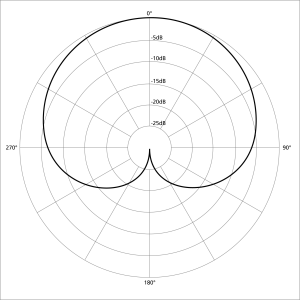
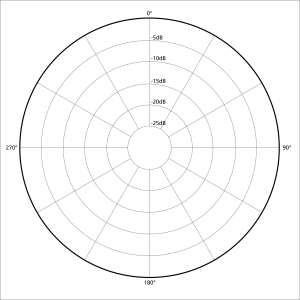
Cardioid pickup pattern Omni-directional pickup pattern
- Ceiling-Mounted Microphones
So far, we’ve established that cardioid microphones provide better sound quality than omni-directional microphones when mounted on a table. But what if a C-level executive cannot abide by the aesthetics of microphones on the table? What if the table is modular and re-configurable? Or what if the client is an architect who uses the table to lay out large drawing sets that might cover the microphones?
These situations are when AV designers – begrudgingly – turn to ceiling microphones. Ceiling mics occupy otherwise unused space, and newer models are visually less obtrusive as well. But when held against the key philosophy mentioned earlier – the closer the mic to the talker, the better – they don’t fare so well. According to the ClearOne publication Optimal Audio for Conference Rooms, ceiling mics “add unnecessary ambient noise and because they are further away from the participants they may make it more difficult to pick up all audio.” Shure, a highly respected microphone manufacturer, puts it even more blatantly in a bulletin: “Shure feels strongly about not placing microphones in the ceiling.” The comparison video below shows what most ceiling microphones sound like.
Many of the key characteristics of ceiling mics are influenced by the long pickup distances they have to cover. They’re typically cardioid mics, as an omni-directional ceiling mic would pick up far too much unwanted noise. They also often hang down from the ceiling in order to “cheat” twelve inches or so towards the talker. To reduce the amount of microphones necessary, ceiling mics often come as “arrays” – multi-element units that point a variety of cardioid mic elements in different directions, all under the same grille. Three-element microphone arrays are the most common, however there are new products out such as ClearOne’s 24-element Beamforming array that will be major players in ceiling microphone solutions moving forward.

A typical ceiling microphone array
Ceiling microphones aren’t going to sound as good as table microphones. They can, however, get the job done in some situations. The main thing to keep in mind is that, because of the amount of reflections they pick up from around the room, if you do have ceiling mics, you are at the mercy of the acoustics of your space. And indeed, audio industry leader BiAmp lists “considering room acoustics” as its number one “Ceiling Mic Best Practice.” A ceiling mic in a room with a dropped tile ceiling, a carpet, and acoustic tiles might very well sound decent. A ceiling mic in a room with ten-foot ceilings, glass walls, and a wood floor is not going to provide acceptable audio. It will simply pick up too much reflected sound. If ceiling microphones, for one reason or another, are the way you’re going to go – do everything you can to improve the acoustics in your room. Start by adding acoustical tiles to the walls – they are inexpensive, they can be hung artistically, and they will help your sound quality significantly. Dropped ceilings, window curtains, carpets, and any other soft, absorptive surface helps as well.
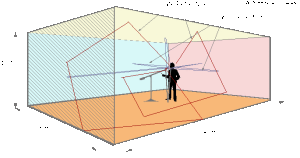
Typical sound reflections in a conference room
- Wireless Microphones
Every microphone mentioned thus far is a wired microphone. Put simply, wired mics are more reliable than their wireless counterparts. Wired microphones rely on tried-and-true analog cabling, whereas wireless mics transmit their signals as radio waves. Thus, they are subject to interference and the politics of the ever-changing RF spectrum allocation (see the below chart). This is a real issue – according to InfoComm, in 2015, the FCC will put a large portion of the 600 MHz range up for auction. The 600 MHZ range also happens to be where most professional wireless systems reside. This would force users to re-invest entirely in a new system that occupies a different frequency range.
Beyond this, wireless systems are also subject to dropouts, distance limitations, and channel count limitations within a system. All this is to say: the most expensive wireless system out there is almost as good as a regular old mic and cable. Sound quality for wireless mics is less of an issue – they’re typically positioned close to the talker since there is no cabling to worry about – but their reliability and longevity vis-à-vis RF allocation are the main concerns.

The US Radio Frequency Allocation Spectrum… It’s Crowded
This does not, however, mean that there aren’t situations where wireless mics make a lot of sense. In many ways, they are an extremely compelling option. Not every conference room is outfitted with AV during construction – many projects in the industry are retrofits and do not offer any opportunity to run cabling. Wireless table mics work extremely well in this scenario, as they can be installed at any time. Trainers often need to walk around the room with both hands free – wireless earworn or lapel mics make sense here. Larger meeting rooms feature question and answer sessions – passing around a wireless handheld mic is a reasonable solution in these cases. Cabling is one of the biggest challenges in an AV installation, and a wireless microphone system takes that worry out of the picture entirely.
The main thing to keep in mind with wireless microphones is this: they require managing. If you’re going to invest in wireless mics (they are also much more expensive than wired ones), make it part of someone’s job description to look after them. These mics either require new alkaline batteries every six or so hours of use, or need to be charged on a stand. Either way, someone needs to closely monitor their usage so that they don’t cut out mid-meeting. Someone should be able to instruct users which way wireless table mics are supposed to face. And someone needs to make sure that the mics don’t get lost or stolen. Anything in the AV world that isn’t permanently installed is going to be less reliable – so if you do go wireless, make it someone’s job to manage the mics.

A multi-channel wireless microphone system
Moving Forward
Microphones aren’t an easy topic – that’s why professionals like PPI’s Account Managers are there to help you through it (and why this blog post is at 1900 words and counting). In all seriousness, it is always wise to be as informed as possible on your decision. Keep what you’ve learned in this article on cardioid table mics, omni-directional table mics, ceiling mics, and wireless mics in mind, and you’ll be well on your way to making an informed decision. Contact an Account Manager today to user your new knowledge and to take the conversation to the next level. Please also check out the video below for a demonstration of what was covered in this post.
How Modern Architectural Trends Have Turned Sound Masking Systems from a Luxury into a Necessity
Bucking The Trend
The bigger, the better; the bolder, the better; the louder, the better. These philosophies permeate countless aspects of today’s world, and in many ways, the audiovisual industry is no different. 90” TVs, multi-display video walls, and beefed up sound systems are all current hot-ticket items – just ask any AV designer. Few things in life – and fewer in the AV industry – are meant to operate without being noticed. Yet, one style of system does fall into that category: it’s called sound masking. A proper sound masking system functions entirely in the background, outside of conscious sight, and – more importantly – conscious earshot.
What is Sound Masking?
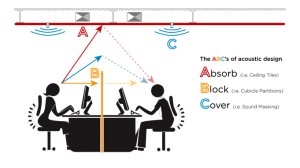
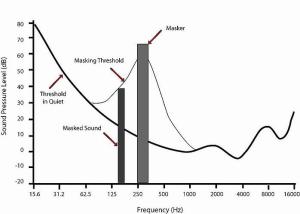

Sound masking systems are comprised of strings of small speakers than emit white noise. The object is to raise the noise floor of a given area with a continuous sound that blends in as background noise. The speakers are either installed above a dropped tile ceiling or high up in an open ceiling, and connect back to a small head end unit installed in a closet or a cabinet. The system provides enhanced privacy for sensitive conversations, reduces sound distractions across the office, and provides employees extra confidence and comfort in knowing that not every word they speak will be overheard. Installations are typically quite effective: the International Commission on the Biological Effects of Noise (ICBEN) conducted a three-year study on employees’ recall abilities across offices with and without sound masking. The commission found an 8.7% increase in employees’ ability to recall a series of numbers and a 7.8% increase in their ability to recall words in offices with sound masking systems versus in those without.
New Directions
Still, for a long time, sound masking systems tended to land in the “wants” column of a CTO’s checklist rather than “needs.” Recent architectural trends, however, have made these systems more of a necessity than ever. Here’s why:
The Open Office
Perhaps the most overwhelming trend in today’s world of commercial architecture is the emphasis on larger open workspaces. Modern business philosophies emphasize team-based operations that require consistent interaction, and business owners are tailoring their offices to reflect this style. According to a 2010 survey by the International Facilities Management Association, 68% of offices feature an open seating plan. Within these offices, “cubicle farms” are being abandoned in favor of tables and desks. In offices that don’t have an open floor plan, modular partitions are often being installed in lieu of proper walls as a cheaper and flexible alternative. This shift towards openness means louder workspaces with more auditory distractions and significantly less privacy. This tradeoff has not gone not unacknowledged – according to Building Design & Construction magazine, “An open office has one major drawback: lack of acoustical privacy.” This is one of the exact problems that sound masking systems were designed to fix.
Glass Walls
Another striking feature in today’s commercial architecture is the prevalence of glass conference room walls. The advantages are plentiful: they look chic, they make spaces look bigger, they maximize daylight, and they allow a more transparent – literally and figuratively – workspace. However, any acoustician will tell you that glass walls are a nightmare. Sound waves bounce off glass like a rubber ball, creating a cacophonous and echoed sound. More pertinently, glass allows much more sound to travel through it than sheet rock does. This can be quantified via a measurement called Sound Transmission Class (STC). An STC rating, usually between 30 and 60 decibels for any type of wall material, reflects the reduction in decibels from one side of the wall to the other as sound waves pass through it. In other words, the higher the rating, the lower the percentage of sound that makes it through the wall. Typical sheet rock walls have an STC of 35. ¼” monolithic glass has an STC of 30. This may not seem like a big difference, but these measurements are logarithmic, and a 5 dB change, as defined by STCratings.com, is “clearly noticeable.” All this is to say – sound from inside conference rooms with glass walls leaks out significantly more than it does from those with sheet rock walls. Closed-door, conference room meetings are very often sensitive, private, and proprietary, and executives cannot afford to have their content overheard. Raising the noise floor solves this problem.
Smaller Offices & Workspaces
As items born of the technological world tend to do, computers have gotten a whole lot smaller in recent years. In some cases, desk phones are being abandoned in favor of cell phones. These trends have allowed workspaces to shrink: offices, desks, and cubicles are all smaller now than ever before. According to a 2013 survey by corporate real estate association CoreNet Global, within the next five years, the average allocation of workspace per employee in the USA will fall to an all time low of 150 square feet. And while more people in smaller spaces means more productivity, it also means more conversations, and thus, more distractions. In 2008, ICBEN surveyed 689 employees across 11 companies on work performance and office acoustics. According to the survey, speech is the number one cause of reduced productivity, and the average employee wastes 21.5 minutes per day due to conversational distractions. The addition of background noise can help eliminate these distractions.
Is Sound Masking Right for Your Office?
Open floor plans, smaller workspaces, and glass walls aren’t the only considerations when it comes to sound masking. PPI’s Account Managers have the experience to make an informed recommendation as to whether this type of installation is right for your office. Systems can be installed as part of a new build or in a fully finished office, and installations can be done outside of work hours so productivity is not compromised. Contact PPI to start the conversation today.
UF70 Projector Upgrade Promotion Ends Soon
UF70 Upgrade Offer
Get improved shadow reduction and enhanced brightness with the UF70 projector though the SMART UF70 Upgrade offer. This exciting offer introduces a discount of 45% off the Manufacturer Suggested Price on the SMART UF70 ultra-short-throw projector.
Offer Details:
- Offer open from now until September 15th, 2014
- For existing UF55 or UF65 Models
- No need to return your SMART Projector, just provide the serial number on the unit being upgraded
- No Quantity limits
- No application required
- Use your existing UF Projector Extended Control Panel with your new UF70 projector
- Begin a brand new warranty period when you upgrade!
Special Offer Pricing
**Includes projector, assembly hardware, shipping AND installation!
The SMART UF70
The SMART UF70 ultra-short-throw projector offers improved shadow reduction and enhanced brightness, and is HD ready. It has a throw distance of approximately 25.75″ (65.5 cm), provides 3,000 lumens in standard mode and projects crisp images with high contrast and color quality. The projector displays high-definition video, and has an HDMI input.
The projector’s extended control panel makes it easy for teachers to control other audiovisual devices in the classroom from the front of the interactive whiteboard. With one touch, they can switch between inputs and control power and volume. The UF70 is also energy efficient, consuming 0.5 watts of power in standby mode. And it offers a long-lasting lamp life (up to 4,000 hours in Economy mode) and filter-free design which reduce maintenance costs. The UF70 is compatible with standard and widescreen models of SMART Board 600, 800 and M600 series interactive whiteboards.
- The UF70 is compatible with standard and widescreen models of SMART Board 600, 800 and M600 series interactive whiteboards.
- UF70 is energy efficient, consuming 0.5 watts of power in standby mode. It offers a long-lasting lamp life (up to 4,000 hours in Economy mode) and filter-free design which reduce maintenance cost
How Creative Minds Use Lync
Microsoft Lync connects employees, partners, and customers wherever they are, helping you reduce costs while increasing productivity and responsiveness. Lync delivers a unified communications solution and gives users a consistent experience for presence, IM, voice, and video across PCs, Macs, phones, and browsers.
Check out this great video on how Lync helps businesses connect, collaborate and create
More SMART kapp News – Awards and Distinctions
Everyone is getting excited about the September release of the SMART kapp and it doesn’t look like that’s going to change any time soon. Critics love it. Techies can’t wait for it. And the awards just keep coming. Here’s the latest news on the SMART kapp buzz. And remember, you can pre-order yours at Smartboards.com today!!
media release
SMART kapp Earns Multiple Honors Following InfoComm Debut
- SMART kapp wins Best New Product at InfoComm 2014
- Audio-visual industry influencer rAVe also names SMART kapp as Best New Presentation Product
- SMART kapp named in multiple “Best of InfoComm” coverage
CALGARY, Alberta – August 14, 2014 — SMART Technologies’ new SMART kapp digital capture board has earned multiple awards since debuting at InfoComm 2014, North America’s largest audio visual trade show. After reviewing thousands of products from over 700 vendors, the influential AV industry publication rAVe honored SMART kapp with two of its “Best of InfoComm 2014 Awards”; Best Overall New Product and Best New Presentation Product.
A dramatic upgrade to the dowdy dry erase board and flip chart, SMART kapp lets users share work sessions in real-time and to save the work at any point to be shared in the cloud or by email. In beta testing now and available for pre-order with select channel partners, SMART kapp is scheduled to ship in September, 2014.
“Our staff members comb the InfoComm floor looking for the best and most interesting products. We talk to attendees about what they saw, reviewed and liked as well.” said Sara Abrons, Editor at rAVe Publications. “SMART kapp was our consensus winner for Best Overall New Product. It was one of the products attendees were all talking about and were most excited about this year.”
Industry buzz around SMART kapp had started even before InfoComm opened. Telepresence Options included SMART kapp in its preview article “15 Hot Exhibits You Need to See at InfoComm,” writing “we’re so excited to see SMART Technologies new SMART kapp digital capture board.”
After the show Wainhouse Research featured SMART kapp in its “InfoComm14 Topline,” writing, “SMART Technologies drew an impressive crowd with its new SMART kapp system, a very simple whiteboard/ink marker system that captures, saves, and pushes content to mobile clients in real time.”
Corey Moss, blogging in rAVe, highlighted the SMART kapp launch in “Disruptive at the InfoComm—My Top Ten,” calling it “A product launch of a different kind at InfoComm and fun to watch…SMART kapp digital capture board is as easy and intuitive to use as a dry-erase board, but delivers much more with features designed for today’s workplace.”
Tech Target’s Gina Narcisi wrote “SMART is focused on giving users a familiar, standalone tool that enables quick collaboration, while including remote employees, too.”
Educators also recognized the potential in SMART kapp. Dennis Pierce, Editorial Director of eSchool News included it his “Top new AV product worth noting” with the headline “SMART kapp ‘disrupts’ the traditional dry-erase board.” In a Tech Decisions article entitled “Why K-12 Should Take a Look at SMART’s Latest Product: SMART kapp,” Chrissy Winske wrote “this combination of dry-erase board and interactive learning app offers exciting possibilities for small group instruction.”
“We are gratified to see the enthusiastic response SMART kapp is getting from these influential commentators,” said Neil Gaydon President and CEO, SMART Technologies. ”It really was a thrill to be at InfoComm, to preview the product to attendees and to see their eyes light up when they realized just what SMART kapp can do, when they see the magic happen.”
Priced at $US899 MSRP, the 42” SMART kapp will be shipping in September 2014 (a larger size board will be available later in the year). Customers can pre-order SMART kapp today via www.smartkapp.com and be one of the first to own a SMART kapp board as soon as shipping commences.
View images of SMART kapp.
For more information visit www.smartkapp.com or follow SMART kapp on Twitter at @SMARTcollab.
About SMART
SMART Technologies Inc.is a leading provider of technology solutions that are redefining the way the world works and learns. SMART products enable inspired collaboration in schools and workplaces by turning group work into highly interactive, engaging and productive experiences. SMART delivers integrated solutions of hardware, software and services designed for superior performance and ease of use.
Reader’s advisory
Certain information contained in this press release may constitute forward-looking information or statements. In particular and without limitation, this press release contains forward-looking statements pertaining to cost and resource reductions associated with the implementation of the platform and the availability date of such platform. By their very nature, forward-looking information and statements involve inherent risks and uncertainties, both general and specific, and risks that predictions, forecasts, projections and other forward-looking information and statements will not be achieved. We caution readers not to place undue reliance on these statements as a number of important factors could cause the actual results to vary materially from the forward-looking information or statements. We do not assume responsibility for the accuracy and completeness of the forward-looking information or statements. Any forward-looking information and statements contained in this press release are expressly qualified by this cautionary statement.
###
SMART kapp Wins Best Overall New Product and Best New Presentation Product at InfoComm 2014
The SMART kapp™ isn’t even shipping yet but already it’s getting a lot of attention for its innovation and style. It has been featured by news sources like IT World Canada, Gadgetify, and Tech Target. The SMART kapp™ is being applauded for its simplicity of use and functionality.
David Maldow, analyst and associate publisher at Telepresence Options, states, “This is an upgrade from the classic dry erase board behind the desk or in a meeting space. Up until now, there was no middle ground — it was either a $10 dry erase board, or a $5,000 smart board that also has collaboration and video conferencing integrations that [businesses] might not need.”
Last week SMART kapp was listed as one of the Top 10 Disruptive Products at InfoComm2014 by the voice of InfoComm, Rave Publications. They also won “The Name Fits” award at the show. This all led up to SMART kapp™ being awarded Best Overall New Product AND Best New Presentation Product at InfoComm 2014!
The experts and industry leaders loved using this cutting age presentation tool and so will you. Pre-Order your SMART kapp™ now!
Presentation Products is now a Microsoft Silver Small Business Partner
July 01, 2014
Presentation Products, Inc. Achieves a Microsoft Silver Small Business Competency
Presentation Products, Inc. earns distinction through demonstrated technology success and customer commitment.
New York City, New York, USA — July, 01, 2014 — Presentation Products, Inc. today announced it has achieved a Silver Microsoft Small Business competency, demonstrating its ability to meet Microsoft Corp. customers’ evolving needs in today’s dynamic business environment. To earn a Microsoft silver competency, partners must successfully demonstrate expertise through rigorous exams, culminating in Microsoft certifications. And to ensure the highest quality of services, Microsoft requires customer references for successful implementation and customer satisfaction.
Presentation Products come to Unified Communications Design & Integration with years of experience as an audiovisual systems integrator specializing in high end technology for the business environment Our recommendations for platforms to consider and technologies to include are always based on your specific goals and needs as the end user of the system. As a Microsoft Silver Business Partner, we are able to support Office 365 and Microsoft Lync Deployments. “This Microsoft Silver Small Business Partner competency showcases our expertise in today’s technology market and demonstrates our knowledge of Microsoft and its products,” said Orin Knopp, CEO “Our plan is to accelerate our customers’ success by serving as technology advisors for their business demands.”
“By achieving a silver competency, organizations have proven their expertise in specific technology areas, placing them among the top 5 percent of Microsoft partners worldwide,” said Phil Sorgen, corporate vice president, Worldwide Partner Group at Microsoft Corp. “When customers look for an IT partner to meet their business challenges, choosing a company that has attained Microsoft competencies is a smart move. These are highly qualified professionals with access to Microsoft technical support and product teams.”
Earning the Microsoft Small Business competency demonstrates partner expertise and commitment to deliver solutions tailored to Small Business customer requirements. Given the focus on adoption of Cloud computing by over 50% of SMBs in the near future to drive their business operations, partners that invest in this competency are ready to address the rising customer demand for Microsoft solutions based on Office 365, Windows 8, and Lync.
The Microsoft Partner Network helps partners strengthen their capabilities to showcase leadership in the marketplace on the latest technology, to better serve customers and to easily connect with one of the most active, diverse networks in the world.
As a full service design build firm, Presentation Products has been the leading provider of turn-key audiovisual solutions in the tri-state area for over 20 years. Headquartered in New York City, the staff of more than 40 professionals provide audio visual integration services ranging from design and engineering, project management and installation to training and support.
For more information, press only:
Brandon Knopp, Presentation Products, [email protected]
To get in touch with a UC expert, fill out this form and we will get back to you within 1-2 business days.
The AV Industry: From Humble Beginnings to Las Vegas 2014
Better Technology, Better Solutions
The AV design and integration industry provides unique, simple technology based solutions for businesses that seek to advance their performance and services through increased communication and better collaboration. The AV industry has evolved rapidly and continues to propel itself into the future. According to the most recent report released by InfoComm International, the main contributor to AV Standards, the audiovisual industry churns out an impressive $78 billion globally and is forecasted to expand to $115 billion by 2015.
Audiovisual firms can tackle one or a combination of four main categories of AV work which are the hardware (physical level), software (programming level), environment (business level), and content (data level). These components serve to meet different needs, but collectively function to meet one goal, the advancement of all forms of communications throughout an administration. The industry can be broken down into this classification system based more exclusively on services offered, as opposed to the actual merchandise provided. These distinctive services have separated IT specialists from AV professionals, whom have the necessary skills and training to provide optimal AV performance.
New Demands, New Frontiers
The AV industry can be categorized within a few major markets that include, but are not limited to: Corporate, Colleges or Universities, K-12 Education and Government or Military (click to see typical solutions). Recently the AV industry has made strides to begin and further its involvement in: Retail, Sporting Establishments, Museum Showcases, Meeting Rooms, Convention Sites, Healthcare Organizations, and Places of Worship. As the world becomes more technologically advanced and interconnected, this technology will continue to gain entry into more markets and advance its presence in the industries listed above.
Audiovisual Technology emerged out of a demand for products like overhead projectors, screens, and simple audio equipment. As we fast-forward from these nascent stages, our audiovisual needs have drastically changed. Nowadays successful businesses are likely to have advanced forms of rapid communication not only to allow the business process to move swiftly, but also to display high forms of functionality. Audiovisual design and integration firms have met the challenges put forth by their customers and continue to push boundaries by now finding new applications and creative solutions for its clientele.
What to Expect: InfoComm 2014
Las Vegas will be home to InfoComm 2014 from June 18-20. The convention will be featuring a plethora of new, cutting edge technology from some of the AV world’s top contributors and innovators. Sponsors and partners include all the major names, including Crestron, Microsoft, SMART, Samsung, and Panasonic. This conference will be the top AV event of the year with over 950 exhibitors and 35,000 participants who collectively represent 110 countries. With a clear international presence, InfoComm will be featuring a Latin American Breakfast and an international reception, business center, and buyer program. Beyond these international showcases, there will be more than enough activities and showcases to look forward to.
Specifically, the seminars will feature show pavilions with the most desirable audio, digital signage, conferencing, and lighting and staging solutions. Audio demo rooms have been designated as testing spaces for attendees to experience some of the industries recently developed audio products. InfoComm University will be providing hands on tutorials focused on advancing AV professional’s abilities in the industry. Participants will also have the opportunity to get a first hand look at an audiovisual installation while on a tech tour. Some past highlights that will be making a return to InfoComm this year include: the rigging safety presentation, Technologies for Worship magazine’s live events stage, a production camera display, and many others. For the first time the convention will turn its attention towards a “tech-know job fair”, which will also prove beneficial both for job hunters and employers.
Product Spotlight
SMART kapp™ by SMART Technologies is the next evolution dry erase board that allows you to capture, save, and share all of your content. Building off its predecessors, SMART kapp™ takes the simple writing style of the marker and dry erase board, but allows users to “work and share with others in real time- all using your smartphone or tablet”. This digital capture board is taking us one step further in maximizing our connectivity with the ability to share data seamlessly in real-time and it will hit the market at InfoComm 2014. For advanced information on SMART kapp™ Sign up to receive information on the day of release.
SMART Technologies Introduces SMART Kapp
Beginning in June, Presentation Products Inc. will become one of a select group of qualified SMART resellers able to sell the SMART kapp product nation-wide. Officially announcing the product on May 12th, 2014, SMART Technologies said,
“SMART kapp allows you to write, draw and capture ideas using dry erase SMART ink markers – just like the old-fashioned dry-erase board—while enabling you to instantly save your work images, convert them to PDFs, and send to anyone, anywhere, instantly. SMART kapp eliminates the ineffective practice of photographing whiteboards and flipcharts or furiously typing notes during meetings to save and share valuable information and insights.”
SMART technologies, the leading innovator in interactive technologies, has positioned this latest product as the first revolution of the “dry erase board” since 1956. With the ability to capture and quickly share notes digitally, the SMART kapp digital capture board represents a further step towards more seamless collaboration in the 21st century.
Three Creative Agencies that Invest in Technology
At the core of media and advertising is the need to present and execute creative concepts for your clients and their brands. Whether this is for traditional print, broadcast media, or digital platforms, firms need the communication and collaboration tools that match their capabilities and visions. Client-facing conference rooms need to impress with their ease of use and superior audio and visual performance. Internal meeting rooms need to make communicating and collaborating simple and efficient. “First impression” spaces like a corporate lobby often benefit from a digital flourish that is in lock-step with a corporate image. Here are three examples of solutions PPI has designed and implemented with recent clients.
The Creative Agency
The creative digital agency came to PPI with a concept for a “social media command center” where they could collaborate with clients on real-time marketing efforts for live events from the Oscars to the Olympics. The system was built in an unfinished, industrial loft space, and the design is an impressive array of flat panel displays with a clean, industrial aesthetic. A customized video and control solution powers the system, allowing users to easily tailor it for different events. The client now has a space where they can work side-by-side with clients, and demonstrate how the agency manages real-time, minute-by-minute advertising campaigns.

The Global Media Firm
PPI worked closely with the management team to develop standard designs for conference rooms that would make meetings, presentations, and video conference calls simple and easy. Once established, PPI deployed these rooms throughout the building. Then we built more in satellite offices throughout the city. Then we deployed them in other offices in the US and overseas. When employees book a conference room, whether in Times Square or Soho, they can expect the same touchpanel, the same features, and the same operation everytime, everywhere. PPI has also designed and built artful high-tech ambiances in their lobbies and public spaces to welcome both employees and visitors alike into a space.

The Grown-Up Start-Up
You started with a handful of talented, dedicated people. Now you have hundreds of employees, multiple offices, multiple conference rooms, and vastly different needs and priorities. Your technology solutions need to grow with your revenue, while still reflecting the unique style and culture that contributed to your success. A common need of rapidly growing tech firms is a meeting space for frequent “town hall” or “all hands” meetings, where remote participants can participate and the event can be streamed to satellite offices. PPI has designed custom systems for the unique requirements, and budgets, of growing media and tech firms to help communicate their vision and direction to employees and investors.
PPI provides media and advertising agencies with tools that allow them to be more collaborative, creative, and innovative. Our goal-driven solutions maximize the potential of any space, from client facing pitch rooms, to collaboration labs, digital media command centers or town hall event spaces. We spend a lot of time listening; we learn and understand your culture, creative vision, and technology goals. Then our team of consultants and engineers create and deliver solutions that give your company the edge it needs to constantly inspire innovation. Contact Us to Begin the Conversation.
Considerations for Successfully Deploying The Lync Room System
Over the last few months, we have had many technology officers come to us wanting to understand more about how a Lync Room System would fit into their overall Unified Communications strategy. From organizations with remote workers looking to more easily connect outside of the office, to global corporations and institutions with multiple campuses who are in need of a more seamless distance collaboration experience, all of these interested groups are looking for ways to build meeting spaces and communication infrastructure that keeps better pace with the demands and opportunities of the 21st century workplace. As an audiovisual technology integrator, this is where we come in to help clients successfully deploy and adopt a new technology.
In the case of the Lync Room System, a good first step for many of our clients has been to launch a Pilot or Proof of Concept test in order to evaluate the solution and determine its worth to the organization. This approach is only going to be worthwhile however, if all aspects of the integration are taken into account. Successfully deploying the Lync Room System requires an understanding of both the unit as a standalone technology as well as its ability to join the network and connect users without ugly delays and difficulties. The experience needs to be optimized not only for the participants in the meeting room, but also for remote attendees joining in virtually. Whether you are implementing a recently purchased product or are carrying out a Proof of Concept test, here are some Pre and Post Installation tips to consider when deploying a Lync Room System.
Pre-Installation Considerations
The Network
Just as with any other new technology deployment, a network readiness assessment should be carried out before making any moves to install new components. Lync 2013 and the Lync Room System offers a tremendous meeting room experience delivering HD video, conference room audio and real time voice and data collaboration, but it is imperative that the solution’s demands on your network infrastructure are taken into account. Lack of network resources can result in poor performance and will detract from the overall user experience. There are several ways to ensure your network is ready for a new Room System. Microsoft has tools and bandwidth calculators that can be used by experienced and qualified in-house staff to measure capacities, or experienced UC Deployment Partners can be engaged to ensure the environment is ready upfront.
The Space
Another Pre-Installation consideration is space. When picking the location for the hardware, you have to be aware of how the setting will affect the meeting experience. Factors such as room location within the building or campus, lighting or lack thereof, and potential background noise need to be taken note of and considered deeply. Even when deploying a Pilot System, choosing the wrong room will result in poor test results and therefore a wasted opportunity. We’ve seen firsthand Pilots being deployed in unused conference rooms which were chosen for the test without considering the reasons these rooms are underutilized in the first place! Without an appropriate setting, Proof of Concept tests with these systems will be useless. An upfront room survey and walk-through can help identify potential impacts to the quality of the experience and steps that can be taken to create a more optimal meeting room environment.
Post-Installation Considerations
Training
After a system is installed, many organizations are faced with the “now what” moment. While the room system provides a familiar and intuitive Lync Interface to users, it is still a new technology that will not invite adoption without some training. You want employees in your organization to feel encouraged and inspired by a new technology in the office, rather than intimidated and perplexed. For both existing and new Lync users, the learning curve on these systems is small, but like any new technology there can be fear in learning and using something different. It’s important to plan for a series of interactive, instructor led training on system usage and best practices for managers and key employees who will be using the Lync Room System. One of the key benefits of the system is that it replaces the legacies of difficult and hard to use meeting room technologies. But don’t let this blind you to the benefits of a well-planned and interactive training program. For those in the technology field, it’s easy to assume that everyone will get the ease and simplicity of the system out-of-the-box; more times than not though, this isn’t the case. It is important to work with employees after the fact so that the average information worker has the confidence to use the system.
Utilizing System Metrics
After the initial adoption training, it is important to implement longer term performance monitoring. Both SMART and CRESTRON supplied room systems have the ability to provide usage metrics for their Lync Room Systems. Implementing and utilizing these tools provide another way to measure your technology investment. By providing and monitoring this data, organizations can design processes to keep the knowledge base of its users up to date and identify particular rooms or systems that may be underperforming or underutilized, thereby maximizing the overall return on investment in Lync.
All of these factors should be considered both when deciding on a solution and when choosing the right technology integrator for the job. As a design and integration firm with years of experience in system integration for the business environment, Presentation Products offers full service support from consulting to system programming, commissioning, training and maintenance. When you are ready, contact us to learn more about Piloting a system and setting up an initial room survey.
SMART Ink Editing Feature
One of the most exciting new features of Notebook 14 is the Ink Editing feature using the Text Pen! Now you can edit, move, delete, modify or insert text objects without reaching for a keyboard. Educators can enhance instruction with automatic handwriting recognition and conversion by using the innovative Text Pen with intuitive text editing capabilities.
Check out the video below:
The Lync Room System, what it is and is not
The Lync Room System
“If only someone would build Lync for a conference room”
The release of Lync 2013 was a landmark moment for Microsoft’s Unified Communications product line. Following the trend of major innovations in UC strategy and technology in the last few years, the 2013 launching has transformed the life of the office worker yet again. With more investment in video and voice collaboration, the new technology allows colleagues to meet virtually from anywhere, with any device. One of the newest related products to utilize the advanced features of Lync 2013 is the Lync Room System, which extends the functionality of Lync into the conference room environment. This new solution brings together the best in Unified Communications and video and data collaboration hardware and software to transform the meeting room into a distance collaboration haven. There is still some confusion however, about where these systems fit within an organization. Read the full article for a comprehensive look at what lync is and what it is not.
Lync Seminar for CUNY CIOs Hosted by Presentation Products
Are you looking for ways to make an impact on student services and faculty satisfaction in 2014? This session will enlighten you on how Microsoft and SMART are improving recruiting, distance learning, and student/teacher collaboration. Some of the largest Microsoft Lync deployments in the United States are in higher education institutions. Lync has been transforming communication and building media-rich collaboration environments for organizations of every kind. Learn more about using Skype and Lync as recruiting tools, updating distance learning services, flipping the classroom, and improving communication on, off and between campuses. Lync deployments in higher education come with quick, out-of-the-box benefits that will help cut costs and improve communication.
Intended For:
If you are interested in connecting students and professors with voice, video and data, supporting academic collaboration beyond the classroom, and creating real-time digital learning environments with the power of Microsoft Lync, please join us on April 22nd for the Lync Seminar for CUNY CIOs Hosted by Presentation Products. We are pleased to offer a half day summit about collaborative technologies and how they can impact and benefit the CUNY network.
WHAT: Lync Seminar for CUNY CIOs
WHEN: April 22nd 9:00am-1:00pm
WHERE: SMART Showroom
200 Lexington Avenue, 11th floor
New York, NY 10019
Topics of Discussion:
• SMART Technologies “technology roadmap” for education and enterprise clients
• Microsoft Lync and Unified Communications in the Higher Education Environment
• CUNY Collaboration Overview
• SMART Room System Introduction and Overview
Hosted By
Presentation Products, Inc. has been the leading provider of turn-key audiovisual solutions in the tri-state area for over 20 years. Headquartered in New York City, our staff of more than 40 professionals provide audio visual integration services ranging from design and engineering, project management and installation to training and support.
Enabling Technologies Corp. focuses on Microsoft’s latest communications and collaboration solutions, bringing 20 years of expertise to Universities of all sizes. We help customers effectively plan, design, implement and operate Office 365, Lync & Exchange. Our systems integration expertise and processes ensure customers manage the change involved with UC and cloud technologies. We have ~900 successful projects involving MSFT UC, 200 of them in edu institutions.
** Please be sure to take the Online Collaboration Assessment before attending the event
Get SMART Notebook™ Advantage with your STVP funds!
What are STVP funds?
The New York State School Technology Voucher Program (NYS-STVP) resulted from the Settlement Agreement between New York State consumers and Microsoft Corporation. Funds awarded in the settlement are offered to eligible public school districts (on behalf of their eligible public schools), in the form of vouchers. These vouchers can be used by eligible schools in their efforts to improve their readiness for computer-based testing (CBT) and to create a technology-rich learning school environment. In order to receive vouchers, schools must complete the Technology Inventory for Online Assessments (TIOA). All eligible schools must apply by November 1, 2014.
Download this NYC Doe Document on the agenda to learn more about the TIOA and Voucher Program
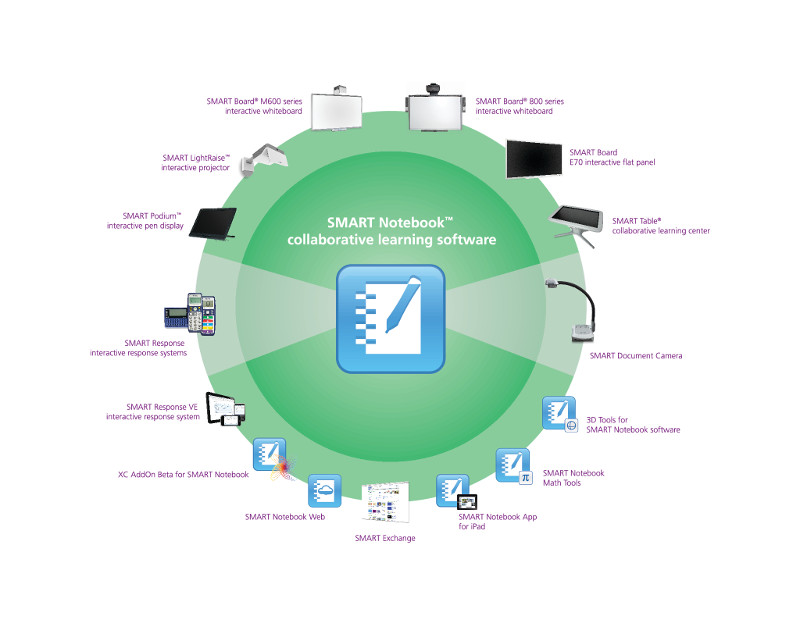
SMART Products and Training are all covered by STVP Funds!
What is SMART Notebook™ Advantage?
Starting April 1st, SMART will introduce SMART Notebook™ Advantage, an optional annual maintenance subscription that offers access to even more educational functionality, and includes live technical support and software updates throughout the year. With each new purchase of SMART hardware bundled with SMART Notebook collaborative learning software customers will be entitled to one year of SMART Notebook Advantage.
However, if schools are only interested in the software, SMART Notebook™ Advantage will have to be purchased separately. Luckily, those schools looking for for eligible software will be able to use thier STVP funds to purchase the software. STVP can be used for any SMART Technologies purchase, including new Interactive Whiteboards, Response systems, or podiums.
And what if you need training for all that new software or hardware? No problem, Professional Development can be purchased with the STVP funds as well!
So looks like you are covered! time to go online and make your selection!
SMART Amp Spotlight Sessions
SMART amp™ collaborative learning software
Created with the input of teachers from around the world, SMART amp is designed for the pedagogical needs of today’s classrooms. It connects a variety of different devices to a collaborative workspace where students can work together and teachers can upload lesson material and conduct real-time assessments.
In response to the high level of interest in SMART amp, SMART Education Leaders will host a special series of SMART amp Spotlight sessions from February 18 – March 27, 2014.
Tuesdays at 10 AM & Thursdays at 11 AM Eastern Standard Time
| Tuesday, March 11 | 10 am EST, 8 am MST, 7 am PST |
| Thursday, March 13 | 11 am EST, 9 am MST, 8 am PST |
| Tuesday, March 18 | 10 am EST, 8 am MST, 7 am PST |
| Thursday, March 20 | 11 am EST, 9 am MST, 8 am PST |
| Tuesday, March 25 | 10 am EST, 8 am MST, 7 am PST |
| Thursday, March 27 | 11 am EST, 9 am MST, 8 am PST |
Contact our training department to find out more about SMART amp and other SMART Resources!
mcgarrybowen’s Social Media Command Center
“The demands and turnarounds we face in our business today have never been greater. Our clients feel it, we feel it, and I am proud that we continue to face these head-on in partnership with our clients to deliver breakthrough work that works. We do this all while continuing to grow our offering with new capabilities, new global offices, new people and of course new clients and brands.” ~McGarryBowen creative chief Gordon Bowen in a statement to Ad Age
mcgarrybowen is a global, full-service, integrated marketing communications agency network headquartered in New York, with offices in Chicago, London, Düsseldorf and Shanghai. The Agency was founded in 2002 on a simple request to clients: “give us your biggest challenge.” Over the decade since, mcgarrybowen has grown to become one of the most successful agency start-ups ever, earning “Agency of the Year” honors from Advertising Age in 2009 and again from both Ad Age and Adweek in 2011. Famous for big, organizing ideas and “work that works,” mcgarrybowen counts some of the world’s most iconic companies as its clients, including Disney, Dr Pepper Snapple Group, Verizon, JPMorgan Chase & Co., Kraft, Mondelez International, Marriott, Pizza Hut, Chevron, Crayola, Procter & Gamble, Sears and United Airlines.
CHALLENGE
As a leading digital, mobile and social agency, mcgarrybowen needed a social newsroom command center where they could collaborate with clients on real-time marketing efforts for live events from the Oscars to the Olympics. The system needed to accommodate for the Agency’s tenacious, adaptable style through a collaborative but unified approach to project management and creative production. The system was to be built in an unfinished, industrial loft space within mcgarrybowen’s open-floor offices located in the iconic Starrett-Lehigh Building.
OUR SOLUTION
PPI combined a clean, industrial aesthetic and an impressive array of flat panel displays with a customized video solution to create mcgarrybowen’s Social Media Command Center. The unique design used floor to ceiling poles to suspend 50” and 90” displays in the unfinished space, making for a high-profile but not overwhelming audiovisual installation. Two major aspects of the project design were:
Sleek Pole-Mounted Display Solution
The industrial-style mounting solution is the centerpiece of the new space. Arranged with six 50”displays, one centered 90” display, and careful cable management, the installation lends itself to the unfinished aesthetic of the room. In order to make the displays apear to be “floating” off the walls, PPI mounted them on floor-to-ceiling steel poles and left visual space behind them for event-specific wall coverings and artwork.
“Any to Any” Control Flexibility
The backbone of the system is a 16×16 Crestron Digital Media Matrix Switcher, which allows the user to route any source to any combination of displays. A multiviewer video processor gives mcgarrybowen’s content team a flexible set of tools to design captivating visual canvases on the 90” display with any source connected to the matrix switch. The system is controlled from a 10” touchpanel with a custom programmed GUI that allows for full control of the Command Center when tailoring it for different events.
“The key to success for this project was making the user interface intuitive and simple. Our programmers spend a lot of time on a design that invites and encourages users to take control of the system, rather than intimidating them with complexity. Training was short and virtually unnecessary.”
-Zach Baxter, CTS | Corporate Account Manager at Presentation Products, Inc.
RESULTS
Building an AV system in an industrial space presented a lot of visual challenges. PPI’s unique design and custom technology integration made for a solution that is more than the sum of its parts. Shortly after completion,
mcgarrybowen used the system to manage a live response social media Super Bowl campaign for a high profile client. The system provides a new way for mcgarrybowen to exhibit the dedication they bring to their work in front of new clients.
"5 Tips For Tech Integration"
Presentation Products Account Manager Zach Baxter recently wrote an article for interiorsandsources.com guiding corporate space designers through their initial steps towards having a successful corporate build out while keeping AV in mind. Pushing for more architects to plan for AV early on, Baxter writes
As any veteran designer can confirm, clients’ desires, priorities, and, most importantly, budgets are subject to change during the design process. To prevent future headaches, plan for the eventual inclusion of technology whenever possible. Reinforce walls for future displays. Leave open cable pathways for electrical and communications cabling. Specify ample numbers of access panels in sheetrock ceilings. Involving a technology integrator to help design a space for future upgrades can prevent expensive and time consuming retrofits. Future facilities managers will thank you!
To read more of his article visit “5 Tips For Tech Integration” and be on the lookout for more Presentation Products Designers and Product Specialists around the web.
SMART Winter Workshop Courses
Presentation Products, Inc. in partnership with Léman Manhattan Preparatory School will conduct a series of mini-workshops for SMART users who are looking for more ways to introduce interactive activities into their classrooms. These workshops will best serve individuals who have experience with the SMART board and Notebook software, but who may want advanced instruction on how to create more engaging lessons with the technology (like the ones you saw at that conference somewhere). At the end of each session participants will have access to shared items from the Mini-workshop and will be able to use what they created in the classroom right away.
Quick Info:
WHAT: A series of SMART mini-workshops that will enable teachers to get hands on time to practice and create fun, engaging lessons, with enough interactivity to entice their students to learn! All Participants must bring their own laptop with the latest version of Notebook software installed.
WHEN: January and February 2014. See below for specific dates
WHERE: Léman Manhattan Preparatory School
41 Broad St, 2nd Floor
New York, NY 10004
Please bring photo ID along with a copy of your registration confirmation for access to the building.
The cost for each workshop will be $49- a savings of over $300. Seating is limited, so register early!
See below for a listing of available mini-workshops in the Winter Series:
______________________________________________________________________________________________________________________________
Get SMARTER with NB11
January 30th, 2014
4:00-5:30 pm
SMART Notebook 11 software offers more creativity and flexibility than ever before, with many new tools and features to help you create and deliver lessons more easily and with greater impact. Participants will learn the best practices of Notebook 11’s NEW interactive features and more.
Sign up here
Build Enrichment with Activity Builder
Teaching with Game Templates: Jeopardy, Whack-a-Mole, Concentration
4:00-5:30 pm
Widgets, Websites, and Wizards for Classroom Management
4:00-5:30 pm
Personalize: Collecting, Organizing and Presenting Related Files
4:00-5:30 pm
For more information,call 212-736-6350 or email [email protected]
Technology Showcase Event! Digital Design and Collaboration Solutions
| Are you an Architect, Engineer, General Contractor, or Integration Firm working on multi-team Installations looking for ideas on how you can have more productive design review sessions where the right decisions can be reached right away? Learn about the latest in Interactive Technology and find your Collaboration Solution at our technology showcase next week!We will be discussing the implementation of interactive technology in BIM and VDC environments with guest speaker Andy Ebbern from SMART Technologies. Event participants will have the opportunity to try out the technology and work through different applications of a SMART Board as a collaboration solution.CLICK HERE to register. |
Join Us and Learn!
WHEN: Tuesday, January 14th
- 3:00pm-5:00pm
WHAT: Best Practices in Digital Design Management for Multi-Team Projects: A SMART Open House Event
- Presentations on Digital Design and Collaboration Solutions for Architects, General Contractors, Designers, and Engineers
- Hands-on Time with SMART Interactive Displays and Software
- Keynote Speakers from SMART Technologies
- Networking Opportunities
WHERE: SMART Technologies
Suite 1115
200 Lexington Avenue
New York, NY 10016
Join The Experts
This event is being hosted by SMART Technologies and Presentation Products, Inc. a leading AV Design & Integration Firm based in New York City. We hope you can make it!
Have Questions? Call 212.736.6350
Register by clicking the “RSVP NOW” Button and filling out the online form

Free SMART Notebook Lesson for Teachers
Download Our Fee Lesson of the month.
This month, practice Common Idioms using your SMART Interactive Whiteboard.
*You must have SMART Notebook Software to open this download.
Changes to Notebook Software Support
SMART is making a number of changes to offer increased flexibility for collaborative learning on any interactive device and to make it easier for schools and districts to standardize use of SMART Notebook™ collaborative learning software. SMART is also introducing Notebook Advantage software maintenance plans to provide annual access to product upgrades and subject-specific add-ons.
With the introduction of Notebook Advantage software maintenance plans, schools and districts can ensure everyone enjoys the full benefits of the SMART Notebook platform with access to a comprehensive suite of plug-ins, widgets, learning content and subject-specific add-ons.
Effective April 1, 2014, these annual plans will also provide access to Notebook software upgrades and live technical support. See the FAQs below:
Notebook Advantage maintenance plans
- What is Notebook Advantage?
- Why is SMART introducing Notebook Advantage software maintenance?
- When does Notebook Advantage take effect?
- If I don’t buy Notebook Advantage, what will happen?
- If I buy new SMART hardware, do I get Notebook Advantage?
- If I have recently purchased SMART hardware, am I covered by Notebook Advantage?
- Will SMART continue to support previous versions of SMART Notebook software?
- What is the pricing for Notebook Advantage Classroom?
- Why aren’t the SMART hardware and software warranties aligned?
- What if I phone for technical support, but don’t have a maintenance agreement?
- Can I buy a site license for Notebook Advantage?
- What is the definition of a “site”?
- What is the pricing for a Notebook Advantage Site License?
What is Notebook Advantage?
Notebook Advantage is an annual paid subscription program for customers using SMART Notebook collaborative learning software. It covers upgrades, add-ons and technical support for SMART Notebook software.
Why is SMART introducing Notebook Advantage software maintenance?
The Notebook Advantage program will allow SMART to offer increased functionality, more features and world-class customer support for SMART Notebook software
When does Notebook Advantage take effect?
Notebook Advantage will be subject to renewal one year from the date of your hardware purchase, or April 1, 2014, whichever date comes later. Live phone support will be available for one year from date of purchase or June 30, 2014, whichever date comes later.
If I don’t buy Notebook Advantage, what will happen?
Customers without a valid Notebook Advantage plan may continue to use their existing version of SMART Notebook software, but won’t be eligible for product updates, live technical support or subject-specific add-ons. Access to SMART’s new and improved knowledge base for self-serve support will still be available.
If I buy new SMART hardware, do I get Notebook Advantage?
All SMART hardware includes a one-year subscription to Notebook Advantage. Customers can renew annually, or pre-purchase subscriptions for up to five years.
If I have recently purchased SMART hardware, am I covered by Notebook Advantage?
All hardware that has already been purchased will include at least one year of Notebook Advantage, as per the effective dates above.
Will SMART continue to support previous versions of SMART Notebook software?
Yes. SMART will support the current version of SMART Notebook software, as well as the two most recent versions.
What is the pricing for Notebook Advantage Classroom?
Please contact your SMART authorized reseller or distributor for more information on pricing.
Why aren’t the SMART hardware and software warranties aligned?
Hardware warranties typically protect you from component degradation or failure over time. Notebook Advantage is different from a warranty in that it offers access to upgrades and add-ons, as well as technical support. As a result of the difference between the two offerings, you will not be negatively impacted by a difference in the coverage terms. If this is a concern, extended terms are available for SMART hardware and software, and would allow you to align coverage if desired.
What if I phone for technical support, but don’t have a maintenance agreement?
If you don’t have a valid maintenance subscription, you are able to add maintenance to your account for up to three years after your previous agreement expired. At this time, you will be charged retroactively for the time period since the expiration of your last agreement.
Can I buy a site license for Notebook Advantage?
You will have the option of purchasing Notebook Advantage on a site license basis. Customers will be able to renew their site license for multi-year durations of up to 5 years.
What is the definition of a “site”?
A site can be defined as a single school, a collection of schools, or an entire district. You can decide how to define a site and will be charged accordingly.
What is the pricing for a Notebook Advantage Site License?
Pricing is based on the number of rooms in the site.
Resource: smarttech.com/Education solutions
Mirroring Displays
Having trouble getting your SMART Board to mirror your laptop/computer screen? Doing this will allow you to remotely control what is displayed on the board and allows a teacher to control the flow of a lesson while students interact with the board for specific activities. It’s easy!
Windows computer: Go to the start menu and select “control panel.” From there click the tab that says “screen resolution” and check the box that either says “multiple displays” or “mirror display”. Hit apply!
Mac: Find your system preferences by clicking on the Apple icon at the top left of your screen. Select “displays” then, “arrangement” and check the box for “mirror displays”.
VTC Classroom
Virtual Field Trips? Guest lecturers from France? International debates hosted in your classroom? It is no secret that audio visual technology has long been seen as a cornerstone in helping to run a 21st century school. But beyond PA systems and overhead projectors there is the world of much more far reaching technologies that will enrich learning experiences and help better prepare students for opportunities that arise later in life. This month, Presentation Products shines the spotlight on Video Tele Conference systems (VTC) and shows how they are being used in New York City Classrooms today.
Access to technology has become a right more than a privilege in today’s classrooms, and in our schools, students suffer when they are not exposed to the latest forms of communication and education technology. Organizations like Global Nomads Group, a New York based non-profit which helps schools build curriculums that incorporate the far reaches of the virtual classroom into the school day have been pushing for the use of this technology in our schools for years. In the 15 years since their birth, GNG has helped to connect more than one million students around the globe through the use of video conferencing technology. GNG primarily works to set up platforms for students to discuss global issues across national borders. Weeks after the devastating 2010 earthquake in Haiti, they linked a classroom in Port-au-Prince with a high school in New Orleans to discuss frightening times and the poetics of hope together.
Video conferencing is effective because when integrated into the classroom correctly, it provides schools with access to an endless source of professionals and collaborators who can help to engage students in ongoing lessons and assignments. Typical systems consist of an HD camera and connection to the internet through either a dedicated VTC server or a secure hosting application. Video-conferencing can be an exciting solution for your school! Contact our Account Managers today about designing a custom system for you!
Flipping Your Classroom
The Flipped Learning Network is growing. Across the Untied States and around the world, teachers are adopting “reverse learning” techniques to reach more students during the school day. In order to be successful with this model, teachers must understand how to make learning resources available to their students after 3:00 pm. It’s easy to create lectures using SMART Notebook software, which allows you to record voice and computer activity and post videos for students to access from home.
SMART understands the needs of teachers using this model and can help you get more out of your flipped classroom. In case you haven’t heard of it before, the Flipped Classroom is a teaching model in which the typical lecture and homework sections of a course are reversed so that students get introduced to new concepts through videos watched at home, and come into class the next day prepared to work together on projects, practice new material through problem sets, and engage in more two-way discussions with each other and instructors during class time. In the basic workflow, teachers begin by creating short videos (15 minutes or less) with screen-casts and voice guidance. These videos are then posted online so that students can access them on their own time and at home. Having students watch lectures at home helps to develop a more student centered classroom, where class-time can be used to encourage learning through engagement and develop new concepts with related activities. SMART Notebook Software allows you to prepare all of this for your classroom.
There are plenty of opportunities to learn more about best practices with the flipped classroom. The recently launchedFlipped Learning Network, is a valuable resource/community for teachers looking to improve upon the model. Jonathon Bergmann and Aaron Sams have also written a guide to flipped learning, called Flip Your Classroom: Reach Every Student in Every Class Every Day. Here is a video of Aaron Sams explaining his experience with the Flipped Classroom. You can also invest to improve your lessons with the help of PPI SMART Trainings. Learn how to use technology to flip your classroom and have your questions answered by our SMART Trainers. Email us today and mention the promotional code WB13 to set up a training in your school or in our dedicated training room.
SMART amp
In late November, SMART announced a partnership with Google which will utilize Google’s Cloud Platform to improve the reaches of collaborative education. Teachers and students will be able to log in to SMART amp software with their Google username and share lesson materials from any device with internet access. This could be the answer to setting up a consistent experience for teachers and their students. Stay updated as more news is announced about SMART amp and stay in touch for information on training from Presentation Products’ SMART Trainers and Google Educators.